In today’s fast-paced world, technology has seamlessly integrated into every aspect of our lives, even influencing how we nurture and interact with the youngest members of our families.
As parents, guardians, or caregivers, we’re faced with the dual challenge of embracing the digital age while ensuring the safety of our curious little explorers. Smartphones, like the iconic iPhone, have become powerful tools for both education and entertainment.
However, the very features that make them versatile can also pose challenges when it comes to child safety.
Imagine a scenario where your baby is captivated by the bright colors and engaging animations on your iPhone screen. While their curiosity is a wonderful thing to nurture, it also raises concerns about inadvertent access to apps, accidental purchases, and potential exposure to unsuitable content.
In this digital landscape, safeguarding your baby’s interaction with your iPhone becomes paramount.
This comprehensive guide is your roadmap to achieving a secure digital environment for your baby. We’ll explore the techniques, tools, and strategies that allow you to lock the screen on your iPhone, ensuring your baby’s safety without compromising their access to appropriate content.
From built-in features like Guided Access and Screen Time to third-party solutions, we’ll cover a range of options to suit your specific needs.
By the time you finish reading this guide, you’ll be armed with the knowledge and confidence to create a safe space for your baby’s digital exploration. Let’s embark on this journey of empowerment, where technology and safety harmoniously coexist to enrich your baby’s experiences while keeping their curiosity securely contained within a carefully curated digital world.
Whether you’re a tech enthusiast or a novice, this guide is your partner in ensuring that every swipe, tap, and interaction on your iPhone becomes an opportunity for your baby to learn, grow, and be safe.
Understanding the Need for Screen Locking
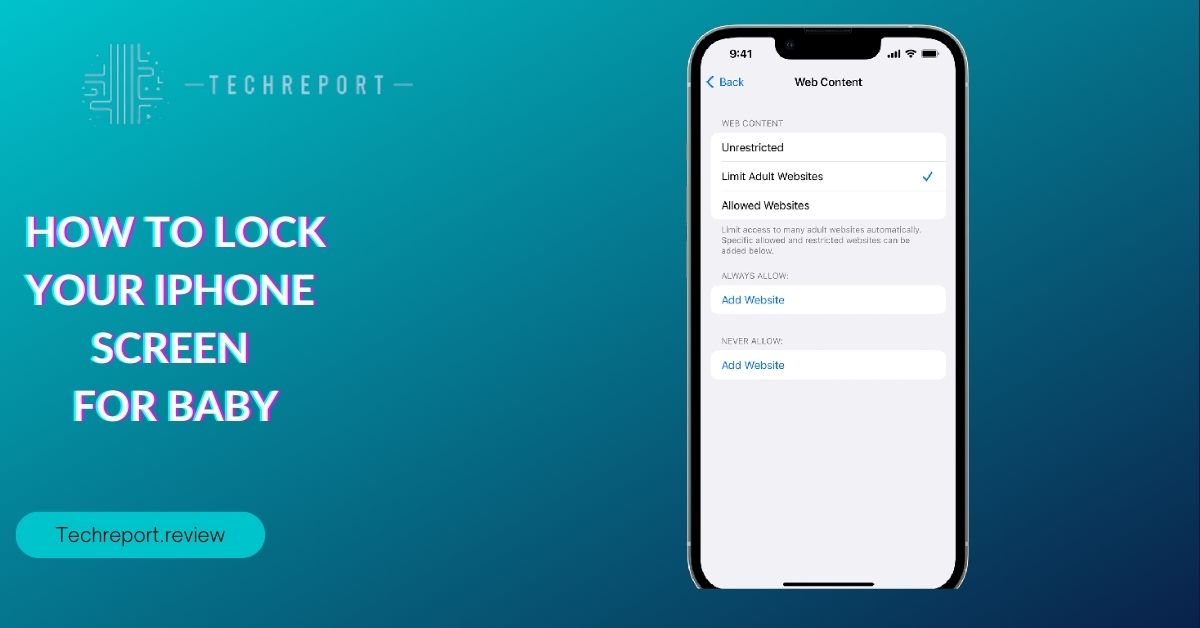
In an era where technology is seamlessly integrated into our daily lives, it’s inevitable that our little ones will interact with smartphones and devices. However, this interaction also introduces potential risks that can impact both their safety and the integrity of our digital spaces.
In this chapter, we delve into the critical importance of screen locking for babies, shedding light on the potential hazards and underlining the significance of creating a secure digital environment.
Babies possess an innate curiosity that drives them to explore their surroundings, including the fascinating world of smartphones. While this curiosity is a wonderful trait to encourage, it also brings forth a range of risks that demand our attention.
One such risk is accidental in-app purchases, where a curious swipe can result in unintended charges. Additionally, the interconnected nature of apps can lead to unintentional access to social media, email accounts, or even sensitive data.
Furthermore, the internet’s vastness means that there’s potential exposure to content that’s not suitable for young minds. Recognizing these risks is the first step toward safeguarding our babies’ digital experiences.
As caregivers, ensuring the safety of our babies is non-negotiable. This leads us to the ideal solution: a dedicated approach to childproofing that goes beyond conventional methods.
It’s not just about preventing accidental taps; it’s about providing a holistic and secure digital environment that nurtures learning and exploration. By locking the screen on your iPhone for your baby, you create a controlled space where they can engage with educational apps, interactive stories, and creative content without the risk of venturing into unfamiliar territory.
This approach isn’t just about protection; it’s about empowering babies to harness the positive potential of technology while keeping them shielded from its potential pitfalls.
In this chapter, we’ve begun our journey toward understanding the critical need for screen locking when it comes to our babies’ digital interaction. Recognizing the risks and embracing a solution-driven approach sets the stage for the practical strategies and techniques we’ll explore in the chapters ahead.
As we delve deeper, we’ll uncover the tools and methods that enable us to navigate this digital landscape with confidence, ensuring that our babies’ curiosity is met with safety, care, and a curated digital experience.
Navigating Apple’s Built-in Features
Apple’s commitment to user experience extends to the youngest members of the family, and within its ecosystem lie robust tools designed to create a secure and enriching digital environment for babies.
In this chapter, we explore the powerful built-in features that Apple offers, allowing you to expertly lock your iPhone screen for your baby’s safety while fostering their digital exploration.
Guided Access emerges as a standout feature, offering a seamless method to lock your iPhone’s screen and confine interactions to a single app. We delve into the intricate details of Guided Access, showcasing its versatility and power.
You’ll embark on a step-by-step journey, learning how to enable Guided Access, set a passcode, and customize restrictions according to your preferences. Whether it’s a learning app, an interactive story, or a creative tool, Guided Access transforms your iPhone into a dedicated space tailored to your baby’s needs.
Apple’s dedication to creating a secure digital environment shines through in its comprehensive Restriction settings. Transforming your iPhone into a child-friendly haven involves more than just locking the screen—it’s about curating a space where only suitable content and apps are accessible.
We guide you through the process of enabling Restrictions, offering insights into controlling app access, disabling in-app purchases, and preventing accidental modifications to settings. This comprehensive guide empowers you to tailor your iPhone to your baby’s unique needs, creating a worry-free zone for their digital exploration.
Screen Time, another ingenious Apple creation, allows you to not only lock the screen but also effectively manage your baby’s overall screen time usage.
We unravel the potential of Screen Time, showcasing how you can set daily time limits for app usage, create schedules, and establish downtime periods when access is restricted. With Screen Time, you’re not only ensuring safety but also promoting a balanced digital routine that aligns with your parenting values.
In this chapter, we’ve uncovered the treasure trove of Apple’s built-in features that cater to the safety and development of your baby’s digital experiences. Guided Access, Child-Friendly Mode, and Screen Time provide versatile tools that ensure your iPhone becomes a secure playground, offering entertainment, education, and exploration within carefully defined boundaries.
As you master these features, you’re on the path to creating a harmonious coexistence between technology and safety for your baby.
Third-Party Solutions for Enhanced Childproofing
While Apple’s built-in features provide robust tools for securing your iPhone for your baby’s safety, the ever-evolving world of technology offers an array of third-party apps that promise to enhance your childproofing efforts. In this chapter, we explore these external solutions that can take your digital parenting journey to the next level.
The app landscape is teeming with options designed to amplify your childproofing endeavors. We curate a selection of third-party apps that excel in creating a secure digital space for your baby.
Through an in-depth exploration, we review the features that set these apps apart, their user-friendliness, and their effectiveness in catering to your baby’s digital needs. From app lockers to comprehensive parental control suites, you’ll discover a spectrum of tools that complement Apple’s offerings, ensuring an even more tailored experience.
As you navigate the childproofing landscape, a significant choice awaits: leveraging Apple’s Guided Access or opting for third-party apps. To aid in this decision-making process, we embark on a detailed comparison between these options.
We delve into the advantages and disadvantages of each approach, considering factors such as customization, versatility, and ease of use. By the end of this exploration, you’ll be equipped with the insights needed to make an informed decision based on your specific requirements, preferences, and the unique needs of your baby.
In this chapter, we’ve expanded our childproofing horizons by delving into the world of third-party solutions. Whether you choose to complement Apple’s features or find an all-inclusive solution within these apps, you’re embracing the dynamic nature of digital parenting.
With this comprehensive understanding, you’re primed to make a choice that aligns with your goals and enhances your ability to create a secure and enriching digital environment for your baby.
Mastering Childproofing Techniques
Empowering yourself as a tech-savvy parent involves not only understanding the tools at your disposal but also mastering the techniques that ensure a seamless and secure digital experience for your baby.
In this chapter, we delve into the finer details of childproofing techniques that go beyond the basics, enhancing your ability to safeguard your iPhone screen for your baby’s safety.
An innovative approach to childproofing involves restricting touch input while your baby engages with the content on your iPhone. We explore the benefits of this technique, which not only minimizes accidental interactions but also allows your baby to enjoy educational or entertaining content without inadvertently navigating away.
With step-by-step instructions, we guide you through the process of activating this feature, ensuring that your baby’s digital exploration remains uninterrupted and safe.
While Apple’s built-in features offer impressive security, adding an extra layer of protection can provide peace of mind. We walk you through the process of setting up passcodes for specific apps, ensuring that your baby remains securely within the designated app.
This technique prevents accidental exits and unauthorized access to other apps or settings. By employing this practical approach, you’re creating a customized and controlled environment tailored to your baby’s needs.
In the whirlwind of parenting, convenience is key. Discovering shortcuts and gestures that allow you to lock the iPhone screen swiftly when needed adds an extra layer of efficiency to your childproofing efforts.
We unveil these quick locking gestures, providing you with an arsenal of techniques to swiftly secure your iPhone while maintaining your baby’s uninterrupted experience. These gestures are not only practical but also empower you to seamlessly transition between babyproofing and regular usage.
In this chapter, we’ve explored the nuances of childproofing techniques that elevate your skills as a tech-savvy parent.
From preventing touch input to setting up app-specific passcodes and mastering quick locking gestures, you’re armed with a toolkit that enhances your ability to create a secure and enriching digital environment for your baby. As you apply these techniques, you’re embracing the power of customization, efficiency, and innovation, ensuring that your baby’s digital interactions are not only safe but also tailored to their unique needs.
In Crux
As we conclude this journey of creating a secure digital environment for your baby, we reflect on the significance of our efforts in today’s digital age.
Technology is a powerful tool that can enrich our lives, even from the earliest stages. Through this comprehensive guide, we’ve equipped you with the knowledge, techniques, and tools to ensure that your baby’s digital exploration is not only safe but also filled with wonder and learning.
By locking the screen on your iPhone for your baby’s safety, you’ve taken a proactive step toward embracing the potential of technology while mitigating its potential risks. Whether you’ve chosen to harness Apple’s built-in features like Guided Access and Screen Time or explored the world of third-party apps, your commitment to creating a secure digital space is commendable.
We’ve covered a vast landscape – from recognizing the risks of babies interacting with smartphones to mastering childproofing techniques that add layers of protection and convenience.
Through Apple’s robust features, third-party solutions, and innovative techniques, you’re now prepared to curate an environment that nurtures your baby’s curiosity and growth.
In embracing this journey, you’re not just embracing technology but also nurturing a generation that navigates the digital world with awareness and responsibility.
As your baby interacts with educational apps, explores interactive stories, and engages with creativity, they do so within carefully defined boundaries that prioritize safety without stifling exploration.
Remember that you’re not alone on this path. By embracing these techniques, you’re joining a community of tech-savvy parents who value both the potential and the safety of technology for their babies.
As your baby grows, their digital experiences will evolve, and your understanding of childproofing will adapt accordingly.
In the end, this guide is a testament to your commitment to providing the best for your baby. Empowered by knowledge and guided by the principles of safety and exploration, you’re setting the stage for a bright future where technology is harnessed for learning, creativity, and connection.
Thank you for embarking on this journey with us, and may your efforts in creating a safe and enriching digital space for your baby lead to wonderful discoveries and moments of growth.
How much did you like our detailed Guarding Curiosity: How to Lock Your iPhone Screen for Baby. Please share these Blogs with your friends on social media.
Related Blogs
- Is iPhone 14 Worth the Hype
- iPhone 15 Pro
- Apple CarPlay
- Apple Watch
- iPhone 6 vs Nexus 6
- Apple Vision Pro
FAQs about Lock Your iPhone Screen for Baby
What is Guided Access, and how does it work?
Guided Access is an Apple feature that restricts your iPhone to a single app, preventing your baby from accidentally exiting or accessing other apps. By enabling Guided Access and setting a passcode, you can create a secure digital space for your baby's exploration.
Are there third-party apps that can help lock my iPhone for my baby?
Yes, there are several third-party apps available that offer enhanced childproofing features. These apps often provide additional customization and controls, allowing you to tailor the digital environment to your baby's needs.
How can I prevent my baby from making accidental purchases on my iPhone?
To prevent accidental purchases, consider disabling in-app purchases through the Restrictions settings or by using third-party apps that offer purchase protection features. This ensures that your baby's curious taps won't result in unintended charges.
Can I limit my baby's screen time on my iPhone?
Absolutely. Apple's Screen Time feature allows you to set daily time limits for app usage, establish downtime periods, and control which apps your baby can access. This helps manage screen time and promotes a balanced digital routine.
How do I prevent my baby from accidentally changing settings on my iPhone?
By enabling Restrictions or Guided Access, you can prevent your baby from making unauthorized changes to your iPhone's settings. These features ensure that your baby's interaction remains limited to the app or apps you've designated.
What's the difference between Guided Access and third-party apps?
Guided Access is a built-in feature by Apple that confines your iPhone to a single app, while third-party apps offer additional controls and customization. Guided Access is a simple solution, while third-party apps can provide more comprehensive childproofing features.
How do I exit Guided Access mode on my iPhone?
To exit Guided Access mode, triple-click the side button (or home button on older devices), enter the passcode you've set, and choose "End" or "Resume." This restores your iPhone's regular functionality.
Can I still use my iPhone normally after enabling childproofing features?
Yes, you can switch between childproofing and regular modes by enabling or disabling features like Guided Access or Screen Time. This flexibility allows you to use your iPhone normally when your baby isn't using it.
How do I choose the right childproofing method for my baby?
Consider your baby's age, needs, and your preferences when choosing childproofing methods. If simplicity is key, Guided Access might be ideal. If you seek more customization, explore third-party apps. Regardless of your choice, the goal is to create a secure and enriching digital environment for your baby.



























