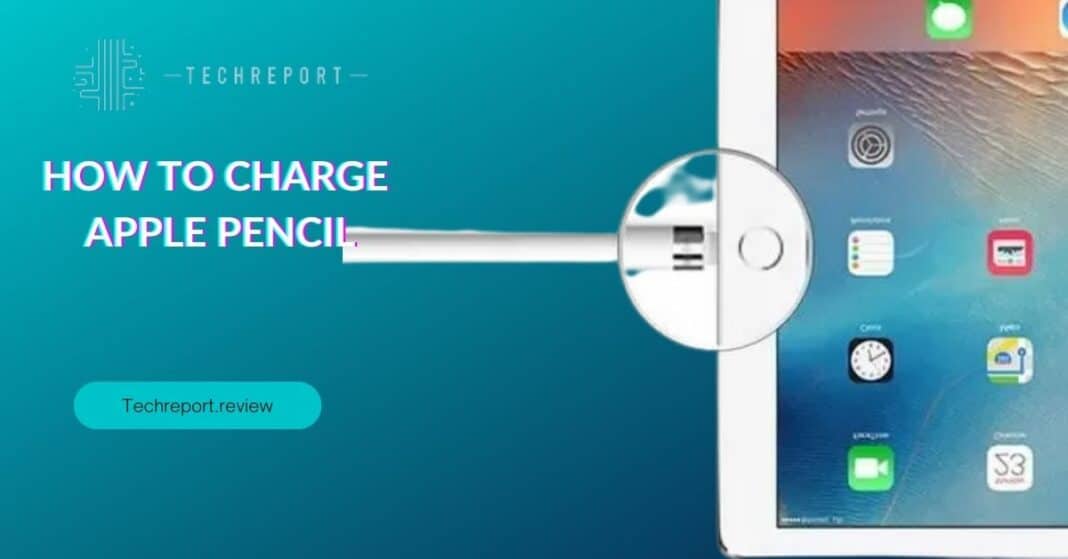The Apple Pencil has revolutionized the way we interact with iPads, offering a seamless and precise drawing and writing experience. Whether you’re an artist, student, or professional, the Apple Pencil has become an essential tool for unleashing creativity and productivity on your iPad. To ensure that your Apple Pencil is always ready for use, it’s crucial to understand how to charge it effectively. In this comprehensive guide, we will walk you through the various charging methods, provide valuable tips, and address common questions to help you make the most of your Apple Pencil.
Charging your Apple Pencil is an essential aspect of its maintenance and usability. Without a proper understanding of the charging process, you may find yourself running out of power at crucial moments. Therefore, knowing how to charge your Apple Pencil correctly ensures uninterrupted usage and allows you to focus on your creative endeavors without worrying about battery life. In this guide, we will cover everything you need to know about charging your Apple Pencil, including the different charging methods, optimal charging practices, troubleshooting tips, and alternative charging options. So let’s dive in and discover how to keep your Apple Pencil powered up and ready to go!
Understanding the Apple Pencil Charging Method

The Apple Pencil features a unique and convenient charging method that ensures a seamless user experience. Unlike traditional charging cables, the Apple Pencil utilizes connectors and magnets for effortless charging. One end of the Apple Pencil is equipped with a Lightning connector, which is used to connect the pencil to the iPad or another compatible device for charging. The other end of the Apple Pencil features a magnetic cap that securely attaches to the iPad, ensuring a stable connection during the charging process.
The charging port on the Apple Pencil is cleverly designed to enable easy and efficient charging. To charge your Apple Pencil, simply remove the magnetic cap from the top end of the pencil to reveal the Lightning connector. Then, gently insert the Lightning connector into the Lightning port on your iPad. The magnetic solid connection between the Apple Pencil and the iPad ensures a secure fit, allowing for a reliable charging experience.
The Lightning port on the iPad serves as both the charging port and the communication interface for the Apple Pencil. When the Apple Pencil is connected to the iPad, it not only charges but also establishes a wireless connection, allowing for real-time communication between the two devices. This connection enables the Apple Pencil to transmit your precise movements and pressure sensitivity to the iPad, resulting in a fluid and responsive drawing or writing experience.
It’s worth noting that the charging method may vary slightly depending on the model of your iPad and Apple Pencil. For example, the second-generation Apple Pencil (compatible with iPad Pro models released after 2018) attaches magnetically to the side of the iPad, aligning with the charging area automatically. The magnets ensure a secure connection and initiate the charging process without the need to insert a Lightning connector.
Understanding the Apple Pencil charging method is essential for effectively and efficiently charging your device. By following these simple steps, you can ensure that your Apple Pencil remains powered up and ready to use whenever inspiration strikes.
Charging the Apple Pencil with an iPad
Charging the Apple Pencil with an iPad is a straightforward process that ensures you always have a fully powered stylus at your disposal. Here’s a step-by-step guide on how to charge the Apple Pencil using an iPad:
- Remove the cap: Start by removing the cap from the top end of your Apple Pencil. This will expose the Lightning connector, which is used for charging.
- Locate the iPad’s charging port: Next, locate the Lightning port on your iPad. The charging port is typically located on the bottom edge or the side of the iPad, depending on the model.
- Connect the Apple Pencil: Take the Lightning connector on the Apple Pencil and gently insert it into the Lightning port on your iPad. Ensure that the connector is properly aligned and inserted securely into the port.
- Charging status: Once connected, the iPad will recognize the Apple Pencil and initiate the charging process. You’ll see a charging indicator on the iPad’s screen, indicating that the Apple Pencil is being charged. The charging status may also be displayed in the Notification Center or the battery widget, depending on your iPad’s settings.
- Charging time: The Apple Pencil typically charges relatively quickly. In just a few minutes, you should have enough power to continue using it for several hours. However, for a full charge, it’s recommended to leave the Apple Pencil connected to the iPad for approximately 15 to 20 minutes.
The iPad’s charging port plays a crucial role in powering the Apple Pencil. When you connect the Apple Pencil to the iPad using the Lightning connector, the charging port supplies the necessary electrical current to charge the internal battery of the Apple Pencil. The iPad’s battery powers the charging process, ensuring that your Apple Pencil is ready to use whenever you need it.
It’s important to note that charging the Apple Pencil using an iPad eliminates the need for additional cables or power adapters. The convenience of using the existing charging infrastructure of the iPad makes it easy to keep your Apple Pencil charged and ready for use at all times.
By following these simple steps and utilizing the iPad’s charging port, you can ensure that your Apple Pencil remains fully charged and ready to unleash your creativity whenever inspiration strikes.
Using a Specific Charger for the Apple Pencil
When it comes to charging the Apple Pencil, there is no dedicated charger specifically designed for this accessory. Instead, the Apple Pencil utilizes the charging capabilities of compatible iPad models. The charging method we discussed earlier, which involves connecting the Apple Pencil to the iPad’s Lightning port, is the primary and recommended way to charge the Apple Pencil.
It’s important to note that not all iPad models are compatible with the Apple Pencil. The first-generation Apple Pencil is compatible with the following iPad models:
- iPad Pro 12.9-inch (1st and 2nd generation)
- iPad Pro 10.5-inch
- iPad Pro 9.7-inch
- iPad (6th, 7th, and 8th generation)
If you have one of these compatible iPad models, you can use it to charge the Apple Pencil without the need for any additional accessories or chargers. The iPad’s charging port provides the necessary power to charge the Apple Pencil.
When charging the Apple Pencil using an iPad, no additional accessories are required. The Apple Pencil is designed to be charged directly through the iPad’s Lightning port, eliminating the need for any separate charging cables or adapters.
It’s worth mentioning that if you have the second-generation Apple Pencil, which is compatible with select iPad Pro models, the charging method differs slightly. The second-generation Apple Pencil attaches magnetically to the side of the iPad Pro and wirelessly charges. This eliminates the need to connect the Apple Pencil to the Lightning port for charging. The iPad Pro’s magnetic charging area automatically aligns with the Apple Pencil and charges it wirelessly, ensuring a seamless and hassle-free charging experience.
It’s important to use the appropriate Apple Pencil model that is compatible with your iPad to ensure proper charging functionality. Using a third-party charger or an incompatible Apple Pencil model may result in ineffective or incorrect charging.
By utilizing the charging capabilities of your compatible iPad, you can easily charge the Apple Pencil without the need for any dedicated chargers or additional accessories. This streamlined approach simplifies the charging process, ensuring that your Apple Pencil is always ready for use when you need it most.
Understanding the Apple Pencil’s Charging Time
The average charging time for the Apple Pencil can vary depending on several factors. On average, it takes approximately 15 to 30 minutes to charge the Apple Pencil from empty to full charge. However, it’s important to note that the charging time may differ based on the current battery level of the Apple Pencil and the charging method used.
When you initially connect the Apple Pencil to the iPad’s Lightning port for charging, it may start charging immediately, especially if the battery level is low. In this case, it may take around 15 to 20 minutes to reach a sufficient charge for regular use. However, if the Apple Pencil’s battery level is higher, the charging time may be shorter.
It’s worth mentioning that the charging time for the Apple Pencil can be influenced by various factors. One important factor is the charging method used. As we discussed earlier, the first-generation Apple Pencil charges by connecting it to the iPad’s Lightning port, while the second-generation Apple Pencil charges wirelessly through magnetic attachment to compatible iPad Pro models.
When charging the Apple Pencil using the wired connection method, the charging time can be affected by the power output of the iPad’s Lightning port. Using a higher-powered charger, such as the 18W USB-C power adapter, may potentially result in a faster charging time compared to using a standard 5W charger. However, it’s important to note that using a higher-powered charger may not significantly impact the charging time since the Apple Pencil’s battery capacity is relatively small.
Additionally, the current battery level of the Apple Pencil can also influence the charging time. If the battery level is already partially charged, the charging time may be shorter since it only needs to top up the remaining capacity. On the other hand, if the battery level is completely depleted, it may take longer to reach a full charge.
Overall, while the average charging time for the Apple Pencil is relatively short, it’s recommended to charge it whenever convenient to ensure it has sufficient power for your creative needs. Additionally, keeping an eye on the charging progress and disconnecting the Apple Pencil once it’s fully charged can help optimize the overall battery life and longevity of the device.
Charging the Apple Pencil without an iPad
While the primary method of charging the Apple Pencil involves connecting it to the iPad’s Lightning port, it is indeed possible to charge the Apple Pencil without an iPad. This flexibility can be helpful in situations where you don’t have access to an iPad or if you want to charge the Apple Pencil separately from your iPad.
To charge the Apple Pencil without an iPad, you can use alternative methods or devices. Here are a few options:
- USB Power Adapter: The Apple Pencil can be charged using a USB power adapter, such as the one that comes with your iPhone or any other compatible USB power adapter. Simply connect the Apple Pencil to the power adapter using the Apple Pencil’s charging cable or adapter, and plug the adapter into a power outlet. This method allows you to charge the Apple Pencil using a standard electrical outlet.
- USB Port on a Computer: Another option is to charge the Apple Pencil using the USB port on a computer or laptop. Connect the Apple Pencil to the USB port using the charging cable or adapter, and make sure the computer or laptop is powered on. The USB port provides power to the Apple Pencil, allowing it to charge.
- Portable Power Banks: If you’re on the go and don’t have access to a power outlet or a computer, you can use a portable power bank to charge the Apple Pencil. Portable power banks are compact and rechargeable battery packs that provide power to electronic devices. Look for a power bank with a USB port and connect the Apple Pencil using the charging cable or adapter. This allows you to charge the Apple Pencil wherever you are, providing a convenient solution for travel or outdoor use.
When using alternative charging methods, charging the Apple Pencil may take slightly longer than charging it directly through an iPad’s Lightning port. The power output of different charging devices may vary, which can affect the charging speed. However, the Apple Pencil is designed to be versatile and compatible with various charging options, allowing you to charge it even without an iPad.
Remember to use genuine Apple accessories or reputable third-party accessories that are specifically designed for the Apple Pencil to ensure safe and efficient charging. Avoid using uncertified or incompatible charging cables or adapters, as they may not provide the necessary power or could potentially damage the Apple Pencil.
By exploring these alternative charging methods, you can ensure that your Apple Pencil is always ready for use, even when you don’t have immediate access to an iPad.
Safety Considerations for Charging the Apple Pencil
Charging the Apple Pencil is generally a safe process, but it’s important to be aware of some common safety considerations to ensure a smooth charging experience. By following these guidelines, you can minimize any potential issues and ensure the longevity of your Apple Pencil:
- Use Genuine Apple Accessories: It’s recommended to use genuine Apple accessories or reputable third-party accessories that are specifically designed for the Apple Pencil. These accessories are designed to meet safety standards and provide optimal charging performance. Using uncertified or incompatible charging cables, adapters, or power sources may pose a risk of overheating or damaging the Apple Pencil.
- Avoid Excessive Heat or Cold: Avoid exposing the Apple Pencil to extreme temperatures during the charging process. High temperatures can cause damage to the battery or other internal components, while extremely cold temperatures can affect charging efficiency. It’s best to charge the Apple Pencil in a moderate-temperature environment.
- Don’t Overcharge: Once the Apple Pencil is fully charged, disconnect it from the charging source. Overcharging can potentially shorten the battery lifespan or lead to other battery-related issues. Most devices, including the Apple Pencil, are designed with built-in mechanisms to prevent overcharging, but it’s still a good practice to disconnect the charging cable once the charging is complete.
- Avoid Water or Liquid Exposure: Keep the Apple Pencil and its charging port away from water or other liquids. Liquid damage can not only affect the charging process but also potentially damage the internal components of the Apple Pencil. If the Apple Pencil comes into contact with liquid, disconnect it from the charging source and allow it to dry completely before attempting to charge again.
To ensure safe charging practices and prevent any potential issues, consider the following precautions:
- Regularly Inspect the Charging Cable: Check the charging cable for any signs of damage, such as fraying or exposed wires. If you notice any damage, refrain from using the cable and replace it with a new one. Using a damaged charging cable can pose safety risks during the charging process.
- Charge in a Well-Ventilated Area: It’s recommended to charge the Apple Pencil in a well-ventilated area to prevent the buildup of heat. Avoid charging the Apple Pencil in enclosed spaces or near flammable materials.
- Follow Manufacturer Instructions: Familiarize yourself with the Apple Pencil’s user manual or the instructions provided by Apple. The manufacturer’s instructions often include specific safety guidelines and recommendations for charging the device.
- Unplug During Electrical Storms: During electrical storms or power surges, it’s advisable to unplug the charging cable from the power source. Power fluctuations can potentially damage the Apple Pencil or other connected devices.
By adhering to these safety considerations and precautions, you can charge your Apple Pencil with confidence, ensuring a safe and reliable charging experience while maintaining the longevity of the device.
In Crux
Charging your Apple Pencil correctly is crucial to ensure its uninterrupted functionality and longevity. By following the guidelines and best practices outlined in this blog, you can enjoy a seamless charging experience and make the most out of your Apple Pencil. Remember these key points:
- Use the appropriate charging method: Connect your Apple Pencil to your iPad’s charging port for convenient and efficient charging. Make sure to align the charging connectors properly for a secure connection.
- Be mindful of charging time: The Apple Pencil typically charges within a relatively short period. Keep an eye on the charging progress to prevent overcharging and avoid leaving it plugged in for extended periods unnecessarily.
- Consider alternative charging options: If you don’t have access to your iPad or need to charge on the go, explore alternative charging methods like using a compatible power adapter or power bank. Ensure that you use reputable accessories and follow safety guidelines to prevent any potential risks.
- Prioritize safety: Your safety and the safety of your Apple Pencil should always be paramount. Adhere to the recommended safety considerations, such as using genuine accessories, avoiding extreme temperatures, and disconnecting the device once fully charged. Taking these precautions will help maintain the integrity of your Apple Pencil and prevent any potential hazards.
By implementing these practices and being mindful of safety, you can confidently charge your Apple Pencil and enjoy its seamless performance whenever you need it. Whether you’re using it for creative endeavors, productivity, or educational purposes, a fully charged Apple Pencil will be your reliable companion. Stay informed, follow the guidelines, and make the most of your Apple Pencil charging experience. Happy creating!
How much did you like our detailed How to Charge Apple Pencil: A Comprehensive Guide. Please share these Blogs with your friends on social media.
Related Blogs
- Is iPhone 14 Worth the Hype
- iPhone 15 Pro
- Apple CarPlay
- Apple Watch
- iPhone 6 vs Nexus 6
- Apple Vision Pro
FAQs about How to Charge Apple Pencil
Can I charge the Apple Pencil with my iPhone or other devices?
No, the Apple Pencil is specifically designed to be charged using an iPad. It requires the power and connectivity provided by the iPad's charging port for efficient and reliable charging. Attempting to charge the Apple Pencil with other devices may not work or could potentially damage the device.
How long does it take to charge the Apple Pencil?
The Apple Pencil typically charges within a relatively short period, depending on its current battery level. On average, it takes about 15-20 minutes to charge the Apple Pencil to 80% capacity. However, a full charge may take approximately 30 minutes to an hour.
Can I charge the Apple Pencil while using it?
Yes, you can use the Apple Pencil while it's charging. The charging cable is designed in a way that allows flexibility, enabling you to continue using the Apple Pencil even when it's connected to the iPad for charging. This ensures that you can seamlessly transition between charging and using the Apple Pencil without any interruptions.
What does the charging status of the Apple Pencil indicate?
When you connect the Apple Pencil to your iPad for charging, the iPad's screen will display the charging status of the Apple Pencil. It may show a battery icon or a charging indicator, indicating that the Apple Pencil is successfully connected and charging. The charging status gives you a visual confirmation that the Apple Pencil is receiving power.
Can I charge the Apple Pencil using a wireless charger?
No, the Apple Pencil does not support wireless charging. It requires a physical connection to the iPad's charging port to charge effectively. Wireless charging is not currently available for the Apple Pencil.
What should I do if my Apple Pencil is not charging?
If your Apple Pencil is not charging, there are a few troubleshooting steps you can try. First, ensure that the Apple Pencil is securely connected to the iPad's charging port. If it's properly connected and still not charging, try restarting your iPad and reconnecting the Apple Pencil. If the issue persists, check the Apple Pencil's charging connectors for any debris or damage. If necessary, contact Apple Support for further assistance.
Can I charge the Apple Pencil with a power bank?
Yes, you can charge the Apple Pencil using a power bank, but you will need a compatible adapter or cable to connect the Apple Pencil to the power bank. Make sure to use reputable accessories and ensure compatibility to avoid any potential damage to the Apple Pencil or the power bank.
Is it safe to leave the Apple Pencil charging overnight?
Yes, it is safe to leave the Apple Pencil charging overnight. The Apple Pencil is designed with built-in safety features that prevent overcharging. Once the Apple Pencil reaches its full charge, it will stop drawing power from the iPad or charging source, ensuring that it remains safe to leave connected overnight.
Are there any alternative methods to charge the Apple Pencil?
Apart from using the iPad's charging port, there are alternative methods to charge the Apple Pencil. You can use a compatible power adapter or USB port on a computer to charge the Apple Pencil. Additionally, there are third-party charging docks and accessories available that provide convenient charging options for the Apple Pencil.