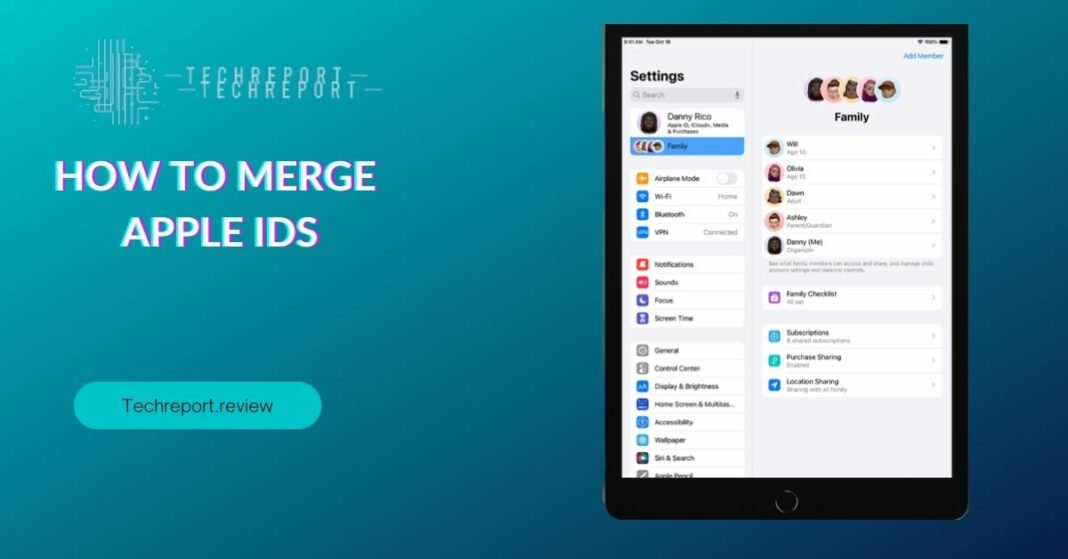In today’s digital age, our lives are intertwined with various online services, and Apple is no exception. Apple IDs serve as the gateway to accessing a wide range of Apple services, including iCloud, iTunes, App Store, and more. However, managing multiple Apple IDs can lead to confusion, inconvenience, and a fragmented user experience. This is where the concept of merging Apple IDs comes into play.
Many individuals find themselves in situations where they have multiple Apple IDs, whether it’s due to accidental creation, using separate IDs for different purposes, or sharing devices with family members. Managing separate Apple IDs can be cumbersome, requiring users to switch accounts for various services and potentially leading to scattered data and purchases.
Merging Apple IDs offers a solution to these challenges by consolidating multiple accounts into a single, unified Apple ID. By merging Apple IDs, users can simplify their digital lives, streamline their access to Apple services, and enjoy a more cohesive user experience. Whether you’re a long-time Apple user or new to the ecosystem, understanding how to merge Apple IDs can bring a newfound sense of efficiency and convenience.
Understanding Apple IDs
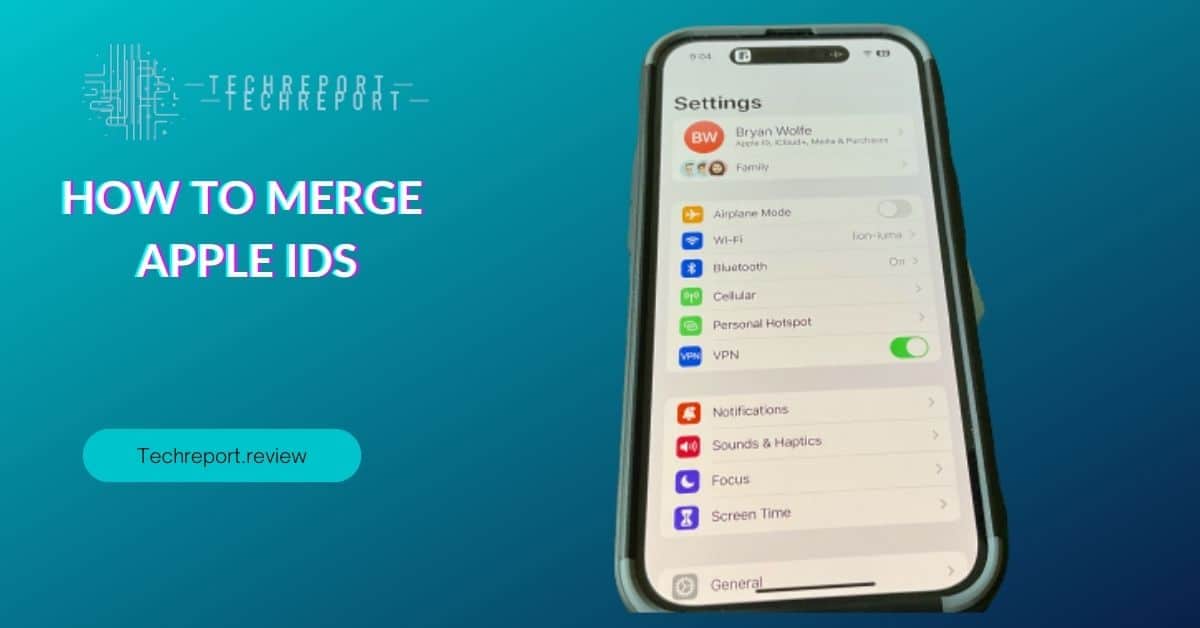
Apple IDs play a crucial role in the Apple ecosystem as they serve as unique identifiers for individual users. An Apple ID is essentially an account that allows users to access various Apple services, including iCloud, iTunes, the App Store, Apple Music, and more. It acts as a digital passport that grants users access to their personal data, purchases, subscriptions, and settings across multiple devices.
There are several reasons why users may have multiple Apple IDs. One common scenario is when individuals create a new Apple ID when they purchase a new Apple device or sign up for a new service. This can result in the unintentional creation of multiple Apple IDs, leading to a fragmented experience as data and purchases are spread across different accounts.
Furthermore, users may have separate Apple IDs for different purposes. For example, they might have one Apple ID for personal use and another for business-related activities. This separation allows users to keep their personal and professional data and purchases distinct, maintaining privacy and organization.
Family sharing is another factor that contributes to the existence of multiple Apple IDs. Family members may have their individual Apple IDs to access their content, but they may also be part of a family-sharing group where they can share purchases, subscriptions, and other services. In such cases, users may find it beneficial to merge their Apple IDs to consolidate their shared content and manage it more efficiently.
Having multiple Apple IDs can be inconvenient, as it requires users to remember different login credentials and switch accounts to access specific services. It can also result in data fragmentation, making it challenging to manage and organize personal information. To address these challenges, the ability to merge Apple IDs provides a solution to simplify the user experience, streamline access to services, and consolidate data and purchases into a single account.
Benefits of Merging Apple IDs
One of the significant advantages of merging Apple IDs is the consolidation of purchases and content. When users have multiple Apple IDs, their purchases, including apps, music, movies, and books, are spread across different accounts. This can lead to a fragmented library, making it difficult to keep track of and access their digital content. By merging Apple IDs, users can bring together all their past purchases into a single account, creating a unified and easily accessible digital library. This means that users no longer have to switch between accounts to access their apps, media, or other purchased content. Instead, they can conveniently find and enjoy all their past purchases in one place.
Another key benefit of merging Apple IDs is the convenience of managing a single account for seamless access to all Apple services. When users have multiple Apple IDs, they often need to remember different login credentials and switch between accounts to access various services such as iCloud, iTunes, and the App Store.
This can be cumbersome and time-consuming. By merging Apple IDs, users simplify their login process and streamline their access to Apple services. They only need to remember one set of login credentials and can enjoy a seamless experience across all Apple devices. Whether it’s accessing iCloud files, downloading apps, or syncing data, having a single Apple ID eliminates the need for constant account switching, making the user experience more efficient and user-friendly.
In addition to simplifying access, merging Apple IDs also helps in centralizing account management. Users can easily manage their personal information, payment methods, subscriptions, and other account settings in one place. This reduces the administrative overhead of managing multiple accounts and ensures that account-related updates or changes are applied consistently across all services. Users can have greater control and oversight of their Apple services, providing a more organized and streamlined user experience.
Overall, merging Apple IDs offers the benefits of consolidated purchases, simplified access to Apple services, and centralized account management. It provides users with a more unified and convenient digital ecosystem, enhancing their overall Apple experience.
Considerations and Limitations
When it comes to merging Apple IDs, it’s important to be aware of certain limitations and potential restrictions that users may encounter. While merging Apple IDs can be a beneficial process, it’s crucial to understand and address any potential considerations beforehand to avoid any data loss or compatibility issues.
One common limitation is the possibility of data loss during the merging process. When merging Apple IDs, it’s essential to ensure that all data, including contacts, calendars, notes, and other iCloud data, is backed up. This precautionary step helps safeguard against any potential data loss during the merging process. Users should take advantage of iCloud or other backup methods to create a backup of their essential data before initiating the merging process. By doing so, they can have peace of mind knowing that their data is protected and can be easily restored if needed.
Compatibility issues can also arise when merging Apple IDs, especially if the accounts have different country or region settings. It’s important to note that Apple IDs are associated with specific regions, and merging accounts with different region settings may result in certain services or content being inaccessible. Users should carefully review their account settings and consider the implications of merging accounts with different regions. It’s advisable to contact Apple Support or refer to Apple’s official documentation for guidance on how to handle region-specific issues when merging Apple IDs.
To ensure a smooth and successful merging process, it’s recommended to prepare adequately before initiating the merge. Here are a few tips to consider:
- Review and consolidate your purchases: Take the time to review your purchases across all Apple IDs and identify any content or subscriptions that you want to preserve. This will help you consolidate your purchases effectively and ensure that you don’t miss out on any important items during the merge.
- Back up your data: As mentioned earlier, it’s crucial to back up your data before merging Apple IDs. Use iCloud or other backup methods to create a secure backup of your contacts, calendars, photos, and other essential data. This ensures that you have a copy of your data in case of any unexpected issues during the merging process.
- Verify account information: Before initiating the merge, double-check your account information, such as email addresses, security questions, and verification methods. Ensuring that your account information is accurate and up to date will help facilitate a smooth merging process.
- Understand the implications: Take the time to understand the implications of merging your Apple IDs. Consider how merging accounts may affect your existing services, subscriptions, and shared purchases. It’s advisable to carefully review Apple’s official documentation or seek assistance from Apple Support to gain a clear understanding of the merging process and its potential impact.
By following these tips and considering the limitations and restrictions associated with merging Apple IDs, users can proactively prepare for the process and minimize any potential issues. Taking the necessary precautions and understanding the implications will help ensure a smooth transition and a positive merging experience.
Impact on iCloud Data
Merging Apple IDs can have implications for iCloud data, including photos, contacts, and backups. It’s important to understand how the merging process can affect your iCloud data and take the necessary steps to preserve and manage it effectively.
One key consideration is the consolidation of iCloud storage. When merging Apple IDs, you’ll likely have multiple iCloud storage plans associated with each account. As part of the merging process, you’ll need to evaluate and select a single iCloud storage plan that best suits your needs. It’s important to review your current iCloud storage usage and consider upgrading or adjusting your storage plan if necessary to accommodate the combined data from both Apple IDs.
To preserve your iCloud data during the merging process and address any potential issues, follow these guidelines:
- Backup your iCloud data: Before initiating the merge, create a backup of your iCloud data to ensure its safety and accessibility. You can do this by going to the Settings app on your device, tapping on your Apple ID profile, selecting iCloud, and then choosing the data you want to back up, such as photos, contacts, calendars, and more. Additionally, consider using external backup methods, such as exporting important contacts or saving important files locally, as an extra precaution.
- Evaluate and merge contacts and calendars: If you have contacts and calendars stored separately on different Apple IDs, take the time to review and merge them into a single set. This will help avoid any duplication or confusion after the merging process. You can do this by exporting contacts and calendars from one Apple ID and importing them into the other, or by manually merging them within the Contacts and Calendar apps on your device.
- Preserve photos and videos: If you have photos and videos stored in iCloud Photo Library, ensure they are properly backed up before initiating the merge. You can use iCloud Photos to download a copy of your media to a local device or use third-party backup solutions to create additional backups. Once the merge is complete, you can re-enable iCloud Photos and allow the photos and videos to sync across your devices.
- Address iCloud backup concerns: If you have multiple Apple IDs with separate iCloud backups, it’s important to evaluate and decide which backup to keep and which to discard. Carefully review the contents of each backup and ensure that all essential data is included in the backup you plan to retain. If needed, restore the desired backup to your device before initiating the merge to ensure all necessary data is preserved.
- Seek assistance from Apple Support: If you encounter any issues or have specific concerns regarding your iCloud data during the merging process, don’t hesitate to reach out to Apple Support. They can provide guidance tailored to your specific situation and help address any potential complications or questions you may have.
By following these guidelines, you can ensure that your iCloud data remains intact and properly managed during the merging process. Taking proactive steps to preserve your data and seeking assistance when needed will help mitigate any potential issues and ensure a seamless transition to a merged Apple ID.
In Crux
Merging Apple IDs can be a beneficial step in streamlining your Apple experience and simplifying access to Apple services. By evaluating your needs and following the guidelines outlined in this article, you can successfully merge your Apple IDs and enjoy the benefits of a consolidated account.
Take the time to consider the advantages of merging, such as combining purchases and content, managing a single Apple ID for convenience, and optimizing your iCloud storage. Understand the limitations and prepare for the merging process to ensure a smooth transition.
Remember to back up your iCloud data before initiating the merge, evaluate and merge contacts and calendars, and preserve your photos and videos. Address any concerns regarding iCloud backups and seek assistance from Apple Support if needed.
By carefully evaluating your situation and following the provided guidelines, you can navigate the process of merging your Apple IDs with confidence. Enjoy the benefits of a unified Apple experience, streamlined access to your content, and simplified management of your Apple services.
Remember, merging Apple IDs is a significant step, and it’s important to proceed with caution and ensure you have a clear understanding of the implications. If you have any doubts or concerns, don’t hesitate to seek assistance from Apple Support or consult official Apple documentation.
We hope this guide has provided you with the necessary information and guidance to merge your Apple IDs successfully. Embrace the convenience and simplicity that a merged Apple ID brings, and enjoy a more streamlined and cohesive experience across your Apple devices and services.
How much did you like our detailed Double the Sound: How to Connect Two AirPods to Your MacBook. Please share these Blogs with your friends on social media.
Related Blogs
- Is iPhone 14 Worth the Hype
- iPhone 15 Pro
- Apple CarPlay
- Apple Watch
- iPhone 6 vs Nexus 6
- Apple Vision Pro
FAQs about Merging Apple IDs
Is it possible to combine multiple Apple IDs into one?
Yes, it is possible to combine multiple Apple IDs into one. By merging your Apple IDs, you can consolidate your purchases, content, and services under a single account.
What are the benefits of merging Apple IDs?
Merging Apple IDs offers several benefits, including easier management of purchases and content, simplified access to Apple services, and a more streamlined Apple experience.
Can I transfer purchases and content between merged Apple IDs?
Yes, when you merge your Apple IDs, your purchases and content will be consolidated into the new merged account. This allows you to access all your previous purchases and content from a single Apple ID.
Are there any limitations or restrictions when merging Apple IDs?
While merging Apple IDs can bring many advantages, there are a few limitations to consider. For example, merging is not possible if you have incompatible account settings or if you have Family Sharing enabled.
How do I merge Apple IDs on my iPhone or iPad?
Unfortunately, you cannot merge Apple IDs directly on your iPhone or iPad. You will need to contact Apple Support or follow the instructions provided by Apple to initiate the merging process.
Can I merge Apple IDs on my Mac or PC?
No, merging Apple IDs is not possible through your Mac or PC. To merge your Apple IDs, you will need to reach out to Apple Support and follow their guidance.
Will merging Apple IDs affect my iCloud data?
Merging Apple IDs can impact your iCloud data, such as photos, contacts, and backups. It is important to back up your data before merging and follow the recommended steps to preserve your iCloud data during the process.
Can I merge Apple IDs with different country or region settings?
Merging Apple IDs with different country or region settings may not be possible due to the variations in content availability and licensing agreements. It is best to consult Apple Support for guidance in such cases.
What should I do if I forgot the passwords for my Apple IDs?
If you forgot the passwords for your Apple IDs, you can use the account recovery options provided by Apple to regain access to your accounts. Visit the Apple ID account recovery page or contact Apple Support for assistance.