Unblock Banned Apps with Ease (Telegram and Bard)

In today’s digital world, online privacy and security have become a growing concern for internet users. One effective tool to ensure online privacy and security is the use of a VPN (Virtual Private Network). A VPN is a technology that creates a secure and private network connection over the internet, allowing users to access the internet securely and anonymously.
By encrypting internet traffic and routing it through a remote server, a VPN helps to protect user data from hackers, government surveillance, and other prying eyes. VPNs also provide the ability to bypass censorship and geo-restrictions, allowing users to access blocked content from anywhere in the world.
In this article, we will explore how to access banned apps through a VPN and highlight SurfShark, a VPN service that has gained popularity for its user-friendly interface and robust security features. By the end of this article, readers will have a better understanding of how to use VPNs to access banned apps and why SurfShark is a great option for anyone seeking online privacy and security.
Understanding App Bans
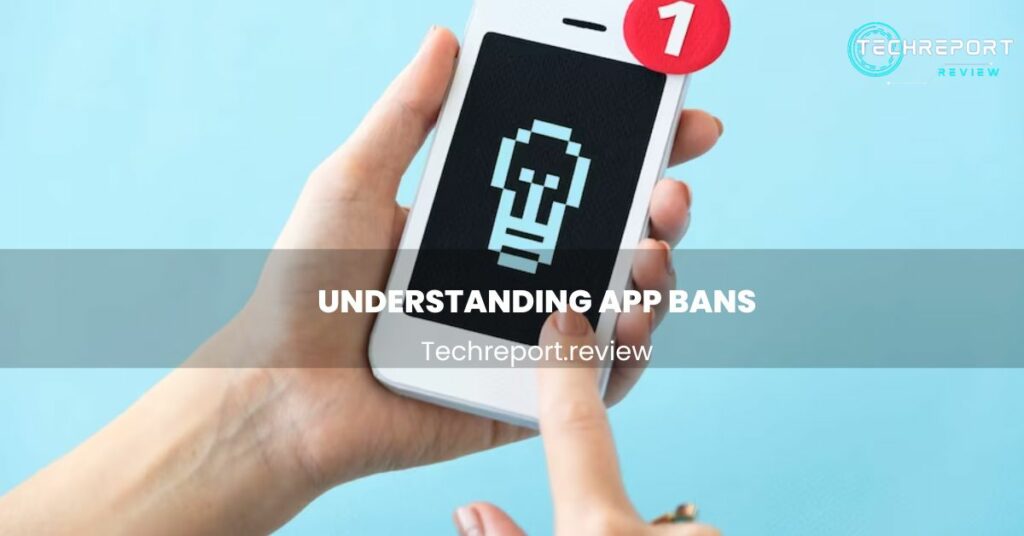
App bans refer to the prohibition or restriction of using certain applications in a particular region or country. Governments or authorities may ban certain apps for various reasons, including national security, privacy concerns, or to curb illegal activities such as piracy or drug trafficking. App bans can have a significant impact on individuals, businesses, and organizations that rely on these applications for various purposes.
There are several reasons for app bans, such as:
National security concerns
Some governments may ban certain apps that they deem to pose a threat to national security. For example, in China, apps such as Facebook, Twitter, and Google are banned due to concerns over censorship and potential security threats.
Privacy concerns
Some apps may be banned due to privacy concerns. For instance, the Indian government banned over 100 Chinese apps, including popular ones like TikTok and WeChat, citing concerns over data privacy and security.
Illegal activities
Certain apps may be banned due to their association with illegal activities such as piracy, drug trafficking, or child pornography.
Political reasons
Governments may ban apps that are critical of their policies or that are used to organize protests or demonstrations. For instance, in Iran, the government banned the messaging app Telegram in 2018, citing concerns over national security and the app’s use in organizing anti-government protests.
The impact of app bans can vary depending on the app and the region or country where it is banned. In some cases, users may find alternative apps to replace the banned ones. In other cases, businesses may suffer significant losses if they rely on banned apps for their operations. In such scenarios, using a Virtual Private Network (VPN) can help users access the banned apps and continue to use them without restrictions.
What is a VPN?

A VPN, or Virtual Private Network, is a secure and private network that enables users to connect to the internet through a server run by a VPN provider. When you use a VPN, your internet traffic is encrypted and routed through a remote server, which masks your IP address and makes it appear as though you are accessing the internet from a different location.
VPNs work by creating a secure and encrypted connection between your device and the VPN server. This connection is known as a VPN tunnel. When you connect to a VPN, your internet traffic is routed through this tunnel, which encrypts your data and makes it more secure. This means that your internet service provider (ISP) cannot track your online activities, and your data is protected from hackers, government surveillance, and other third-party entities.
A VPN, or Virtual Private Network, is a secure and private network that enables users to connect to the internet through a server run by a VPN provider. When you use a VPN, your internet traffic is encrypted and routed through a remote server, which masks your IP address and makes it appear as though you are accessing the internet from a different location.
VPNs work by creating a secure and encrypted connection between your device and the VPN server. This connection is known as a VPN tunnel. When you connect to a VPN, your internet traffic is routed through this tunnel, which encrypts your data and makes it more secure. This means that your internet service provider (ISP) cannot track your online activities, and your data is protected from hackers, government surveillance, and other third-party entities.
VPNs also allow you to bypass geographic restrictions and access content that may be blocked in your region. By connecting to a VPN server in a different country, you can access websites and online services that are restricted in your own country. This can be particularly useful for accessing banned apps or streaming services that may be unavailable in your location.
In addition to providing online privacy and security, VPNs can also improve your internet speed and performance. By routing your traffic through a VPN server, you can avoid congestion on your local network and improve your internet speeds. This is particularly useful for streaming video content, online gaming, and other bandwidth-intensive activities.
Overall, a VPN is a powerful tool that can help protect your online privacy, bypass app bans, and improve your internet performance.
Benefits of Using a VPN to Access Banned Apps

Virtual Private Networks (VPNs) have become a popular solution to bypass app bans and access restricted content. The benefits of using VPNs for accessing banned apps are numerous and include:
Anonymous Browsing
A VPN creates an encrypted tunnel between your device and the internet, which hides your IP address and encrypts your internet traffic. This makes it difficult for anyone to track your online activity or location, giving you the freedom to browse the internet without fear of surveillance or censorship.
Access to Restricted Content
Many countries and regions have restrictions on certain apps or websites, making them inaccessible to users in those areas. With a VPN, you can connect to a server in a different location and access that content as if you were physically present in that location. This is especially useful for accessing apps or websites that are not available in your country or region.
Improved Security
VPNs provide an added layer of security when accessing banned apps or websites. By encrypting your internet traffic, a VPN protects you from hackers and other cyber threats that may be lurking on public Wi-Fi networks. Additionally, VPNs can prevent your internet service provider (ISP) from tracking your online activity or throttling your internet speed based on your usage.
Overall, VPNs are an effective tool for accessing banned apps and content while ensuring your online security and privacy.
Surfshark – The Best VPN for Accessing Banned Apps
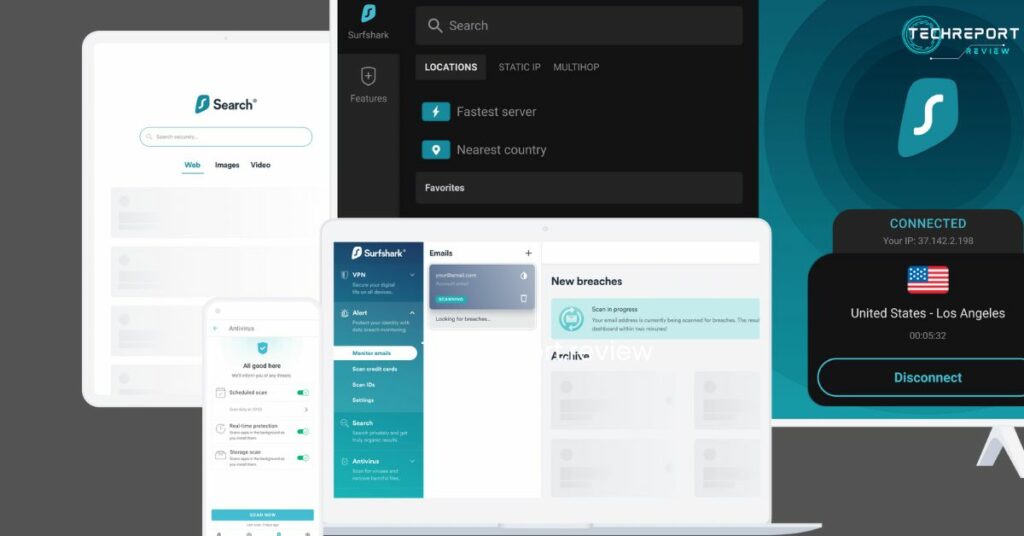
Surfshark is a popular VPN provider known for its fast and reliable service. It offers a user-friendly interface, and 24/7 customer support, and supports all major platforms such as Windows, Mac, Android, and iOS. Surfshark has servers in more than 65 countries, which makes it an excellent choice for accessing blocked content from anywhere in the world. The company is also committed to user privacy and has a strict no-logs policy.
Surfshark offers a range of features that make it an excellent choice for accessing banned apps. Some of the key features include:
Multi-hop VPN
This feature allows users to route their internet traffic through two VPN servers, which provides an extra layer of security.
CleanWeb
Surfshark’s CleanWeb feature blocks ads, trackers, and malware, which makes browsing faster and safer.
Whitelister
This feature allows users to select certain apps or websites to bypass the VPN connection, which can be useful for accessing local content.
Camouflage mode
This feature makes it difficult for internet service providers (ISPs) to detect that a user is using a VPN, which helps to bypass VPN blocks.
Surfshark is the best VPN for accessing banned apps for several reasons. Firstly, its large server network and multi-hop VPN feature ensure that users can access blocked content from anywhere in the world. Secondly, its CleanWeb feature provides additional security and improves browsing speed. Finally, Surfshark’s commitment to user privacy and strict no-logs policy make it a reliable and trustworthy VPN provider. Overall, Surfshark offers an excellent combination of features, speed, and security, making it the best VPN for accessing banned apps.
How to Use Surfshark to Access Banned Apps
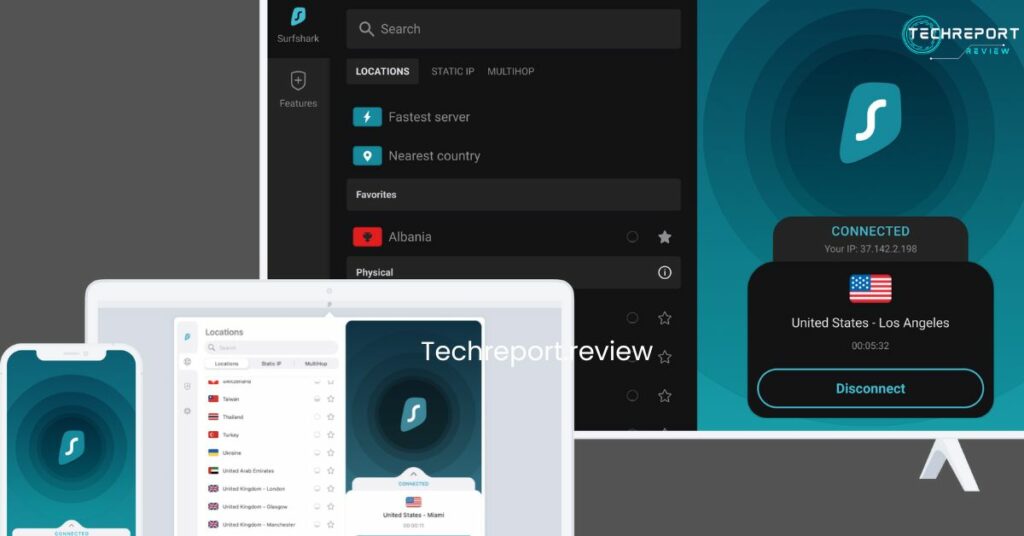
Accessing banned apps using Surfshark VPN is a straightforward process. Here’s a step-by-step guide on how to do it:
- Download and install Surfshark: The first step is to download and install Surfshark VPN on your device. Surfshark is available for various devices, including Windows, Mac, iOS, Android, Linux, and more. You can download the app from the official Surfshark website or your device’s app store.
- Create an account: Once you have downloaded and installed the app, the next step is to create an account. You can sign up for a Surfshark account by providing your email address and creating a password.
- Connect to a server: After creating an account, you can connect to a Surfshark server. Surfshark has servers in over 65 countries, so you can choose a server in a location where the banned app is available. Simply select the server and click on the connect button.
- Access the banned app: Once you have connected to a Surfshark server, you can now access the banned app. Open the app on your device and you should be able to access it without any restrictions.
It’s that simple! By following these four steps, you can access any banned app using Surfshark VPN.
Example of Using Surfshark to Access a Banned App: Telegram in Brazil
The Brazilian government imposed a ban on the popular messaging app, Telegram, in an attempt to clamp down on the spread of false information and misinformation on the app. This ban made it impossible for people in Brazil to access Telegram and communicate with their contacts using the app.
However, by using Surfshark, it is possible to access Telegram in Brazil. Surfshark offers its users a range of servers located in different countries around the world. By connecting to a server in a country where Telegram is not banned, Surfshark can help users access Telegram as if they were in that country. This is possible because the VPN encrypts the user’s internet traffic and routes it through the selected server, masking the user’s true location.
To access Telegram in Brazil using Surfshark, users simply need to download and install the Surfshark app on their devices. Once the app is installed, they can select a server located in a country where Telegram is not banned, such as Canada, Germany, or the United States, and connect to it. Once connected, they can open the Telegram app and use it as if they were in that country.
This example highlights the power of VPNs like Surfshark in helping people access banned apps and content from anywhere in the world. By encrypting internet traffic and masking the user’s location, VPNs offer a safe and secure way to bypass government censorship and restrictions.
In Crux
In conclusion, accessing banned apps through a VPN is an effective way to bypass app bans and enjoy unrestricted access to content. Surfshark is one of the best VPN services available in the market today for accessing banned apps, with a wide range of features that provide users with anonymous browsing, access to restricted content, and improved security.
By using Surfshark, users can bypass app bans and access apps like Telegram, which was banned in Brazil. Surfshark offers a wide range of servers across the world, providing users with multiple options to connect to, and easily access the app from a location where it is not banned.
In summary, if you want to access banned apps without any restrictions, Surfshark is the ideal VPN to use. With its affordable pricing, easy-to-use interface, and top-notch security features, Surfshark is a perfect choice for anyone looking to enjoy unrestricted access to content and applications.
How much did you like Our detailed Unblock Banned Apps with Ease (Telegram and Bard)? Review Also, please share these Blogs with your friends on social media.
Related Blogs
[WPSM_AC id=817]































