Path Tracing vs. Ray Tracing, Explained- ( 2024 Updated)
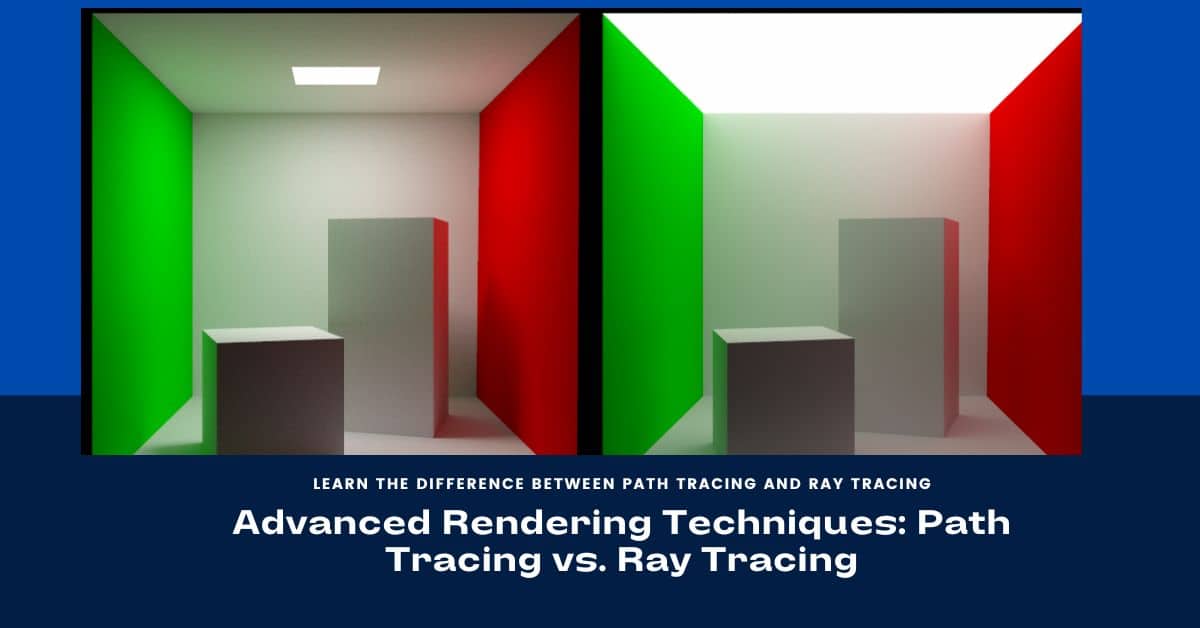
In the realm of computer graphics, two prominent rendering techniques, ray tracing and path tracing, take center stage. Ray tracing involves simulating the journey of light rays in a scene, while path tracing is its more sophisticated counterpart, using a random sample of rays to trace the most probable path of light. These techniques play a pivotal role in creating realistic images by mimicking the behavior of light in the real world.
Rendering techniques are pivotal in transforming mathematical models into visually engaging images. Ray tracing starts by casting rays from the camera, simulating light interactions with objects, while path tracing takes it a step further by tracing multiple rays, providing an even more realistic depiction. The ensuing exploration will delve into the nuances of these techniques, revealing their differences in approach and application.
Also Read: How to Calibrate Apple Watch
| Feature | Ray Tracing | Path Tracing |
| Number of Rays per Pixel | 1 | Multiple |
| Realism | Moderate | High |
| Computational Cost | Moderate | High |
| Applications | – Movies and TV shows
– Video games – Architecture |
– Movie production
– Product design – Scientific visualization |
Ray Tracing
Ray tracing, at its core, is a rendering technique that meticulously traces the path of light rays as they navigate through a scene. Starting from the camera, rays are cast into the scene, interacting with objects by bouncing, refracting, and being absorbed. The culmination of this journey occurs when a ray eventually intersects with a light source, contributing its color to the corresponding pixel.
The process of ray tracing unfolds by initiating rays from the camera, each targeting a pixel in the image. These rays traverse the scene, bouncing off surfaces and interacting with materials. The computation, while potentially expensive, is justified by the highly realistic images it produces. Despite its computational demands, the method creates visuals renowned for their quality.
- Realism: Ray tracing achieves a moderate level of realism, capturing intricate details of light interactions.
- Computational Cost: Moderately demanding, as each pixel necessitates the tracing of multiple rays.
- Applications: ubiquitous in movies, TV shows, video games, and architectural renderings, ray tracing enriches these mediums with realistic graphics and effects.
Path Tracing
Path tracing, an evolution of ray tracing, introduces a more nuanced approach to simulating light behavior in a scene. Unlike its predecessor, path-tracing doesn’t follow an abundance of rays throughout the entire scene. Instead, it strategically traces the most probable path for light, utilizing a random sample of rays per pixel. This refined technique aims to elevate the realism of generated images.
While path tracing shares its roots with ray tracing, the key disparities lie in its methodology. Path tracing, in its quest for heightened realism, traces multiple rays from each pixel, accounting for the intricate ways light bounces in the real world. This advanced approach distinguishes path tracing as a more computationally intensive but visually rewarding technique.
- Realism: Path tracing surpasses ray tracing in creating highly realistic images, capturing the subtle nuances of light interactions.
- Computational Cost: Path tracing incurs a higher computational cost due to its meticulous approach, tracing multiple rays per pixel.
- Applications: Commonly employed in fields where utmost realism takes precedence over speed, such as movie production, product design, and scientific visualization, path tracing brings unparalleled fidelity to visualizations and renderings.
Also Read: How to Delete Spotify History
Key Differences
One fundamental distinction between ray tracing and path tracing lies in their approach to rays. While ray tracing adheres to the simplicity of tracing one ray per pixel, path tracing takes a more intricate route, tracing multiple rays per pixel. This difference significantly impacts how these techniques simulate the intricate dance of light in a scene.
The pursuit of realism sets path tracing apart. While ray tracing creates moderately realistic images, path tracing elevates the visual experience by meticulously tracing the most likely path for light. This emphasis on accuracy and detail places path tracing at the forefront in the quest for unparalleled realism.
The quest for heightened realism in path tracing comes at a cost — a higher computational cost. Tracing multiple rays per pixel requires more intensive computations compared to the relative simplicity of ray tracing. This computational trade-off is a crucial consideration when deciding between these rendering techniques for a particular project.
Applications
Ray Tracing Applications
Ray tracing finds its application across diverse creative realms:
- Movies and TV Shows: Ray tracing is pivotal in the creation of lifelike special effects, enhancing the visual appeal of cinematic experiences.
- Video Games: The gaming industry leverages ray tracing to deliver heightened realism in graphics, immersing players in visually stunning virtual worlds.
- Architecture: In architectural visualization, ray tracing aids in producing realistic renderings of buildings and spaces, offering a preview of how designs will manifest in the physical world.
Path Tracing Applications
Path tracing, with its emphasis on realism, is strategically employed in applications where visual fidelity takes precedence over speed:
- Movie Production: Path tracing is a go-to choice in movie production where the goal is to create the most lifelike and visually captivating scenes.
- Product Design: Designers utilize path tracing to craft realistic mockups of products, providing a tangible preview of how designs will appear in real-world scenarios.
- Scientific Visualization: In scientific fields, path tracing is harnessed to create detailed and realistic visualizations of data, aiding researchers in the exploration and understanding of complex phenomena.
Also Read: Understanding Data Brokers and Online Privacy
Conclusion.
In summarizing the intricate dance between ray tracing and path tracing, it’s evident that both techniques contribute significantly to the realm of computer graphics. Ray tracing, with its more straightforward approach, delivers high-quality images with a moderate computational cost. On the other hand, path tracing, a more advanced sibling, elevates realism by tracing the most likely path for light, albeit at a higher computational expense.
When deciding between ray tracing and path tracing for a project, several considerations come into play. For scenarios where speed is crucial, and a high level of realism is still acceptable, ray tracing may be the optimal choice. However, when the utmost realism is paramount, and computational resources allow, path tracing emerges as the go-to technique. Understanding the specific needs of a project is key in making an informed decision between these powerful rendering methods.
FAQ’s
Which technique produces more realistic images?
Path tracing takes the lead in creating highly realistic images. By tracing the most likely path for light, it captures subtle nuances and intricacies, surpassing the realism achieved by traditional ray tracing.
Is there a significant computational difference between ray tracing and path tracing?
Yes, there is. While ray tracing has a moderate computational cost, path tracing incurs a higher expense due to the meticulous tracing of multiple rays per pixel. This consideration becomes crucial when choosing the technique based on project requirements.
In which applications is ray tracing commonly used?
Ray tracing finds its application in diverse creative fields, including movies and TV shows for lifelike special effects, video games to enhance graphics realism, and architecture for realistic renderings of designs.
Where is path tracing more commonly employed?
Path tracing is strategically used in applications where visual fidelity takes precedence over speed. This includes movie production for creating lifelike scenes, product design to craft realistic mockups, and scientific visualization for detailed and realistic data representations.

































