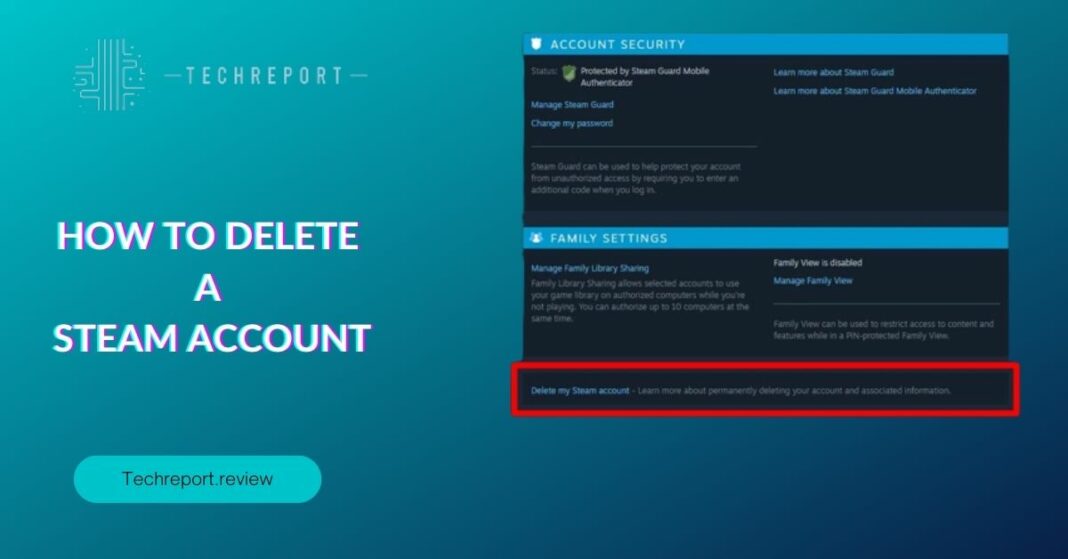In the vast gaming world of Steam, where countless players connect, create, and explore, it’s essential to recognize the significance of account deletion. Deleting your Steam account is not a decision to be taken lightly; it entails a permanent disconnection from your gaming history, achievements, and friends. Understanding the reasons behind deleting a Steam account can help you make an informed decision and assess its implications.
One of the primary motivations for deleting a Steam account is privacy. Over time, users may become concerned about the data they share and the information collected by the platform. By opting for account deletion, you regain control over your personal data and ensure your privacy remains intact.
Account deletion is also a consideration for players seeking a fresh start or moving on from gaming altogether. It provides a clean slate, allowing you to explore new opportunities or switch to a different gaming platform. For some, deleting a Steam account might be a way to take a break from gaming and focus on other aspects of life.
In this comprehensive blog, we will delve into the intricacies of deleting a Steam account, offering step-by-step guides and insights to help you navigate through the process. Our objective is to equip you with the knowledge needed to make a well-informed decision about whether to delete your account or explore alternatives that better suit your needs.
Throughout the blog, we will address common questions and concerns related to Steam account deletion. We’ll explore the permanence of the process, potential consequences, and how to preserve your game library if you decide to delete your account. Additionally, we’ll discuss the possibility of reactivating a deleted account and what happens to your purchased games during the deletion process.
Furthermore, we will shed light on privacy and data protection, discussing how to remove personal information from your Steam profile before deletion. We’ll also provide alternatives to account deletion, such as adjusting privacy settings and limiting data sharing.
Our goal is to present a balanced view of account deletion, weighing its advantages and drawbacks, and empowering you to make a choice that aligns with your gaming preferences and privacy concerns. By the end of this blog, you’ll be well-informed and ready to make the best decision for your Steam account journey.
Before You Proceed: Considerations and Precautions
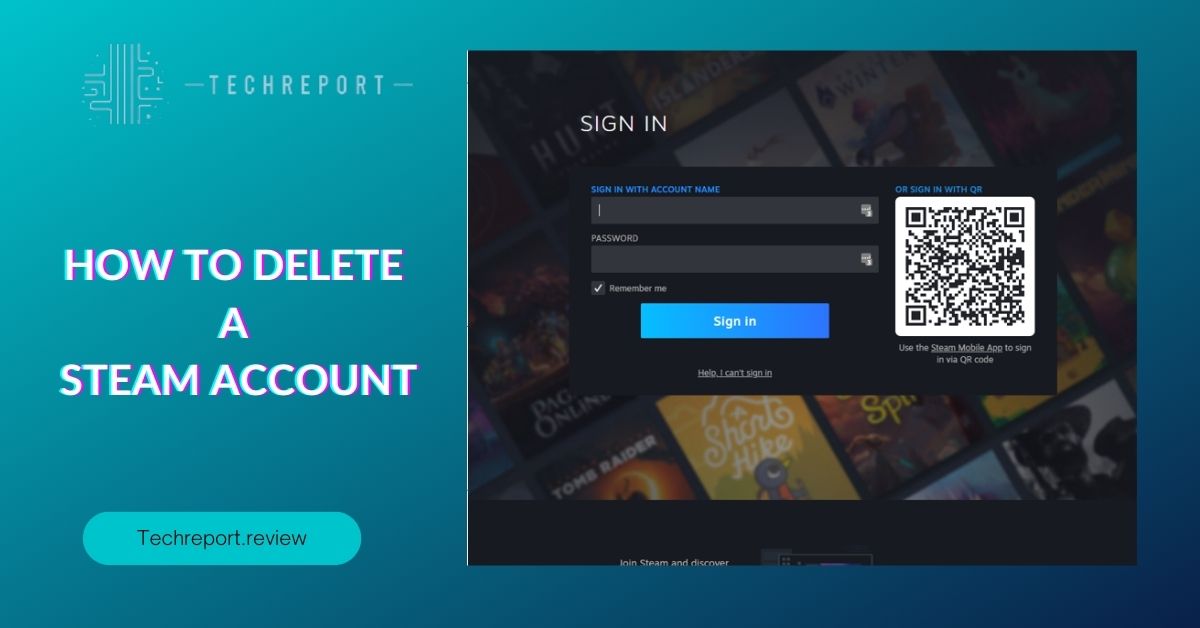
Before taking the decisive step of deleting your Steam account, it’s crucial to fully comprehend the potential consequences. Once you delete your account, you will lose access to all your games, progress, achievements, and friends associated with the account. The deletion process is irreversible, meaning you won’t be able to recover any of this data in the future.
Take a moment to assess the impact of losing your game library, especially if you’ve invested significant time and money into building it. Deleting your Steam account is akin to closing a chapter in your gaming journey, and you need to be prepared for the permanent separation from all the memories and accomplishments tied to that account.
Additionally, consider the ramifications on your social connections within the Steam community. Deleting your account means severing ties with friends and gaming buddies. If staying connected to your gaming network is essential to you, consider alternative options like taking a break or adjusting privacy settings instead of account deletion.
If you’ve decided to proceed with account deletion, it’s vital to preserve your game data and purchases to avoid losing everything you’ve acquired. Thankfully, Steam provides options for backing up your game data and ensuring you retain ownership of your purchased games.
- Game Data Backup: Some games offer cloud saves, allowing you to sync your progress and achievements to the Steam Cloud. Ensure that cloud saves are enabled for supported games to store your game data remotely. Alternatively, some games allow manual backups of saved files, which you can store on your local drive or external storage.
- Purchased Games Preservation: Consider the option of transferring your game library to another Steam account before deletion. While Steam doesn’t have a native game transfer feature, you can gift or share games with another Steam user. Create a new Steam account and transfer games through the Steam Family Sharing feature or gift games to your new account.
Before initiating the deletion process, carefully back up your essential game data and consider the games you want to preserve. Take the time to organize your gaming content and ensure you have a plan in place to retain your favorite titles on a new account or through cloud saves.
Remember, while account deletion is permanent, proper backups can safeguard your gaming history and cherished purchases, providing a sense of continuity even as you embark on a new chapter in your gaming journey.
How to Delete a Steam Account Permanently
Deleting a Steam account is a deliberate and irreversible process. If you’ve made the decision to proceed, follow these steps to initiate the account deletion:
- Accessing Your Steam Account Settings: Log in to your Steam account using your credentials. Once logged in, click on your account name in the top-right corner of the Steam client to access the drop-down menu. From the menu, select “Account Details” to navigate to your account settings page.
- Initiating the Deletion Process: On the Account Details page, locate the “Delete Account” option at the bottom of the page. Click on it to initiate the account deletion process.
- Verifying Your Identity and Consent: Steam will prompt you to verify your identity and consent to the deletion. This step is crucial to prevent accidental account deletion and ensure the decision is intentional. Follow the on-screen instructions to confirm your identity, usually by entering your account password or other verification methods.
After completing the initial steps, Steam will inform you about the account deletion cooldown period. The cooldown period is designed to allow users to reconsider their decision and serves as an added layer of security against unauthorized deletions.
During the cooldown period, which typically lasts for a few days, your account will be marked for deletion but not immediately removed. If you change your mind during this time, you can cancel the account deletion, and your account will remain intact.
However, if you choose not to cancel the deletion during the cooldown period, the final confirmation will occur at the end of the specified duration. At this point, your Steam account, including all its data and associated content, will be permanently deleted from the platform.
Once the final deletion confirmation is completed, the deletion process is irreversible, and your account becomes non-recoverable. Steam does not offer a native option for reactivating deleted accounts. Once deleted, the account, along with its games, achievements, and friends, is gone forever.
If you later wish to return to Steam, you will need to create a new account from scratch. Keep in mind that a new account will not have access to any of your previous purchases or game progress.
Therefore, before proceeding with permanent account deletion, it’s essential to weigh the consequences carefully and take the necessary precautions, such as backing up game data or transferring games to another account, to ensure a smooth transition if you decide to part ways with your current Steam account.
Removing Personal Data from Steam
As part of the account deletion process, it’s crucial to review and remove any personal information from your Steam profile. While some information, such as your account name, may be required for identification purposes, there are other aspects of your profile that you can edit or remove to protect your privacy.
- Profile Picture: Consider changing your profile picture to something neutral or a generic image, especially if you had used a personal photo before. This will prevent any identifiable images from being associated with your account.
- Profile Details: Review your profile details, including your real name and location. You have the option to modify or remove this information entirely to minimize the exposure of personal data.
- Privacy Settings: Steam allows users to adjust their privacy settings to control who can view their profile information, friends list, and gaming activity. Ensure that your privacy settings align with your desired level of online visibility.
Steam has a data retention policy that determines how long it retains user data after an account is deleted. While certain information may be deleted immediately, other data might be retained for a specific period or for legal and security reasons.
It’s essential to review Steam’s data retention policy and understand what information may still be retained after the account deletion process. Steam’s privacy policy provides detailed information about data retention practices, so take the time to familiarize yourself with it.
In addition to Steam’s data retention policy, consider the potential implications of personal data shared during your time on the platform. This includes any personal messages, comments, or posts you may have made in community forums or discussions. Although account deletion removes your public profile, other users may have saved or shared your content, which may continue to exist beyond the deletion.
Remember that while deleting your Steam account helps protect your privacy moving forward, it may not entirely erase your online presence from discussions or interactions that occurred before the deletion.
Before initiating the account deletion process, it’s essential to be well-informed about data retention practices, adjust your profile settings accordingly, and be mindful of the data you have shared during your time on the platform. Taking these steps ensures you can confidently move forward with account deletion, knowing that you have done what you can to safeguard your personal information.
Consequences of Deleting a Steam Account
Before proceeding with the deletion of your Steam account, it’s essential to fully understand the potential consequences and consider certain critical aspects. Deleting your account is a permanent and irreversible action with several significant implications:
- Loss of Games and Progress: Deleting your Steam account means losing access to all the games you’ve purchased or acquired over time. Game progress, achievements, and any in-game items will also be forfeited. Make sure to back up your game data or transfer games to another account if preserving your gaming history is a priority.
- Friends and Social Network: Account deletion severs your connections with friends, groups, and communities on Steam. If staying connected with your gaming network is essential to you, explore alternatives like adjusting privacy settings or taking a temporary break instead of account deletion.
- No Account Recovery: Once the account deletion process is finalized, there is no option to recover the deleted account. Make sure to double-check your decision before confirming the final deletion.
- Purchases and Subscriptions: Any funds in your Steam Wallet and active subscriptions associated with the account will be lost upon deletion. Additionally, any unused keys or gifts in your inventory will also be forfeited.
As mentioned earlier, Steam does not provide a native option to reactivate a deleted account. Once the final confirmation of account deletion is completed, the account, along with all its data, is permanently wiped from the Steam platform.
If you later decide to return to Steam, you will need to create a new account from scratch. A new account will not have access to any of your previous purchases, game progress, achievements, or friends from your deleted account.
To avoid the consequences of losing your account permanently, carefully consider alternatives to account deletion, such as adjusting privacy settings or exploring temporary account deactivation. These options allow you to take a step back without losing your valuable gaming history or social connections.
Before proceeding with the permanent deletion of your Steam account, take the time to evaluate your gaming preferences, privacy concerns, and other factors that may impact your decision. Make an informed choice that aligns with your gaming goals and preserves your cherished memories within the Steam community.
In Crux
Deciding to delete your Steam account is a significant step that requires careful consideration and understanding of the consequences. Throughout this comprehensive guide, we’ve explored the importance of privacy, data protection, and the potential implications of account deletion.
Deleting your account means bidding farewell to your game library, achievements, and friends within the Steam community. It’s essential to weigh the permanence of the decision against your desire for a fresh start or increased privacy. Consider the alternatives, such as adjusting privacy settings or taking a break from gaming, before opting for permanent account deletion.
Before proceeding with account deletion, review Steam’s data retention policy and ensure you have backed up any essential game data or transferred games to a new account. Modify your profile settings to protect your privacy and control your online visibility.
Remember that deleting your account may not entirely erase your online presence from discussions or interactions that occurred before the deletion. Be mindful of the data you have shared during your time on the platform.
Making an informed decision empowers you to take control of your gaming journey while preserving valuable memories and cherished purchases. Whether you choose to keep your account, adjust settings, or proceed with deletion, ensure your choice aligns with your gaming preferences and privacy concerns.
Steam offers a diverse and thriving gaming community, and your journey on the platform should be shaped by your desires and comfort. By understanding the consequences and exploring alternatives, you can enjoy a gaming experience that aligns with your values and preferences.
Remember, your gaming journey is unique, and your choices should reflect your personal aspirations. Whatever decision you make, embrace it with confidence and continue to explore the world of gaming in a way that brings you joy and fulfillment.
Thank you for joining us on this informative journey, and we wish you an exciting and rewarding gaming experience ahead, whether on Steam or beyond. Happy gaming!
How much did you like our detailed How to Delete a Steam Account: Easy Steps. Please share these Blogs with your friends on social media.
Related Blogs
- Is iPhone 14 Worth the Hype
- iPhone 15 Pro
- Apple CarPlay
- Apple Watch
- iPhone 6 vs Nexus 6
- Apple Vision Pro
FAQs about How to Delete a Steam Account
Can you customize the clock font on iPhone?
As of the current iOS versions, Apple does not offer native customization options for changing the clock font on iPhones. The font used for the clock on the home screen and lock screen is part of the iOS design and cannot be altered through system settings or customization menus. However, users can personalize other aspects of their device, such as wallpapers, app icons, and ringtones, to create a unique look and feel.
Is it possible to change the clock font style on iPhone?
No, changing the clock font style on an iPhone is not possible through built-in settings or customization options. Apple restricts font style modifications to maintain consistency and visual aesthetics across the iOS platform. While iOS offers several font choices for system text and app interfaces, the clock font remains consistent with the overall design.
How do I cancel my Steam account without losing my games?
If you wish to discontinue using your current Steam account but want to retain your games, you have several options. You can adjust your privacy settings, make your profile invisible to others, and stop using the account actively. Another approach is to create a new Steam account and transfer games through the Steam Family Sharing feature or by gifting games to the new account. This way, you can continue playing your purchased games on the new account while keeping the original account dormant.
How long does it take to delete a Steam account?
After initiating the account deletion process, Steam imposes a cooldown period that typically lasts for a few days. During this period, your account is marked for deletion, but it remains active, allowing you to reconsider your decision. At the end of the cooldown period, the final confirmation is requested, and the account deletion is completed. The actual time taken for the process depends on the duration of the cooldown period and when you confirm the final deletion.
Can I reactivate a deleted Steam account?
No, once a Steam account is permanently deleted, it cannot be reactivated. Steam does not provide any native options to recover deleted accounts. When you proceed with the final confirmation during the cooldown period, all data associated with the account is permanently wiped from the Steam platform, and the account becomes non-recoverable.
What happens to my purchased games if I delete my Steam account?
Deleting your Steam account permanently results in the loss of access to all purchased games, achievements, and progress associated with that account. Game licenses are tied to the account that made the purchases, and once the account is deleted, the games become inaccessible. Therefore, it's essential to back up your game data or transfer games to another account if you want to preserve your purchased titles.
How to request Steam support for account deletion?
Steam account deletion is a self-service process, and there is no need to request support from Steam for account deletion. If you decide to proceed with the deletion, you can follow the steps outlined in the account deletion process provided by Steam. The steps are accessible within your account settings, and once you confirm the final deletion, the process is completed without requiring further support requests.
How to delete a Steam account if I forgot my password?
If you forgot your Steam account password, you can initiate the password recovery process by clicking on the "Forgot your password?" link on the Steam login page. Steam will guide you through the steps to reset your password via your registered email address. Once you have access to your account, you can follow the steps for account deletion outlined in the account settings.
Are there any alternatives to account deletion for privacy concerns?
If you have privacy concerns but don't want to delete your Steam account permanently, consider adjusting your profile's privacy settings. Steam allows users to control who can view their profile information, friends list, and gaming activity. By adjusting these settings, you can retain your account while controlling your online visibility and social interactions within the Steam community. Additionally, you can explore options such as temporarily deactivating your account if you need a break from gaming without permanently losing access to your account and games.