What Requirements Need to Use Threads App For Instagram
Are you an avid Instagram user looking for a more focused and private messaging experience? If so, Threads App by Instagram might be the perfect solution for you. Threads App is designed to streamline your conversations and interactions with close friends on Instagram, providing a dedicated space for quick photo and video sharing. In this article, we will explore the requirements to use Threads App for Instagram, giving you a comprehensive guide to getting started.
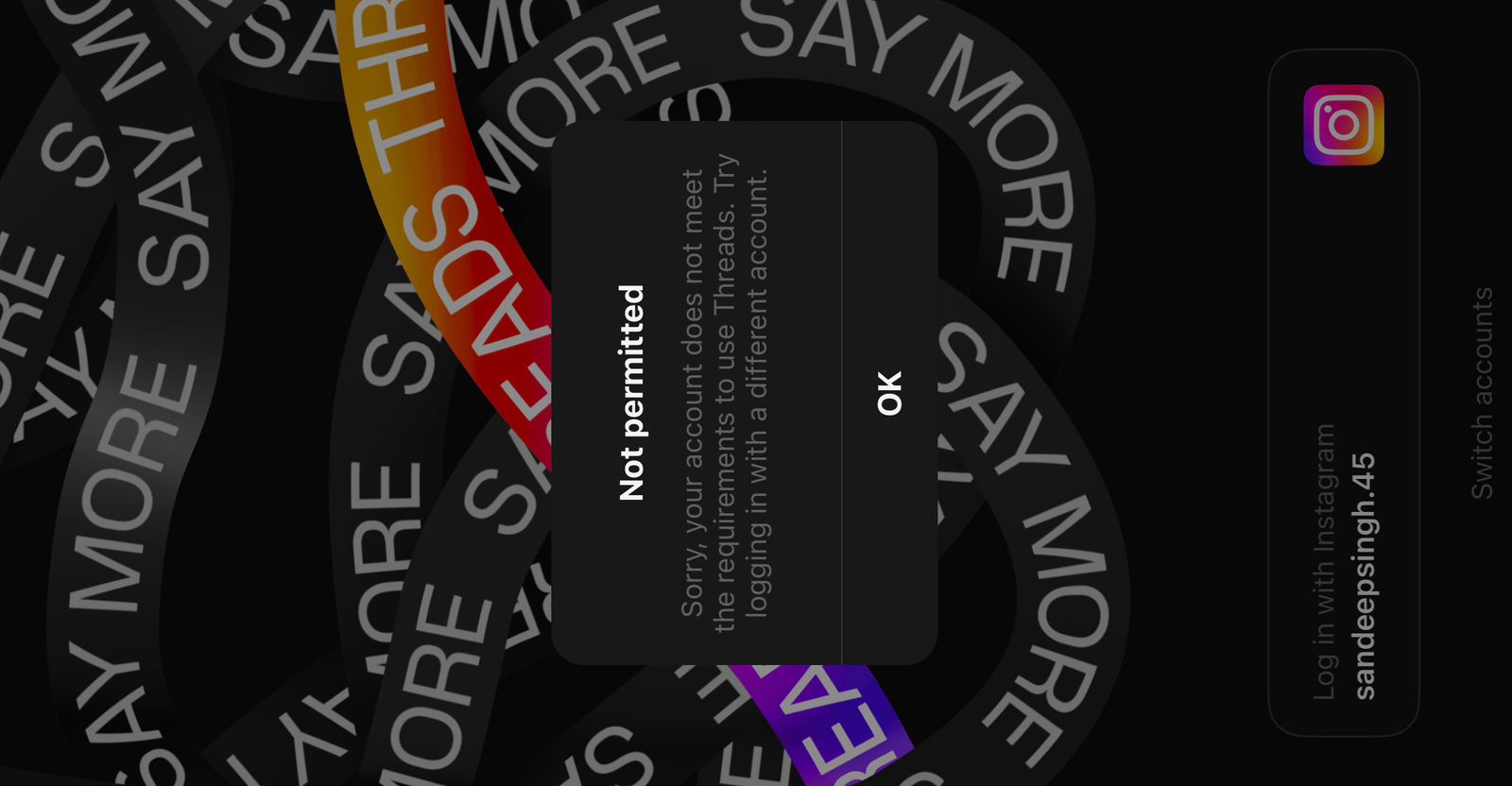
1. Introduction
Threads App is a companion app to Instagram, developed specifically for close friends and private messaging. It offers a range of features that enhance your messaging experience and foster deeper connections with the people you care about most on the platform.
2. Downloading and Installing Threads App
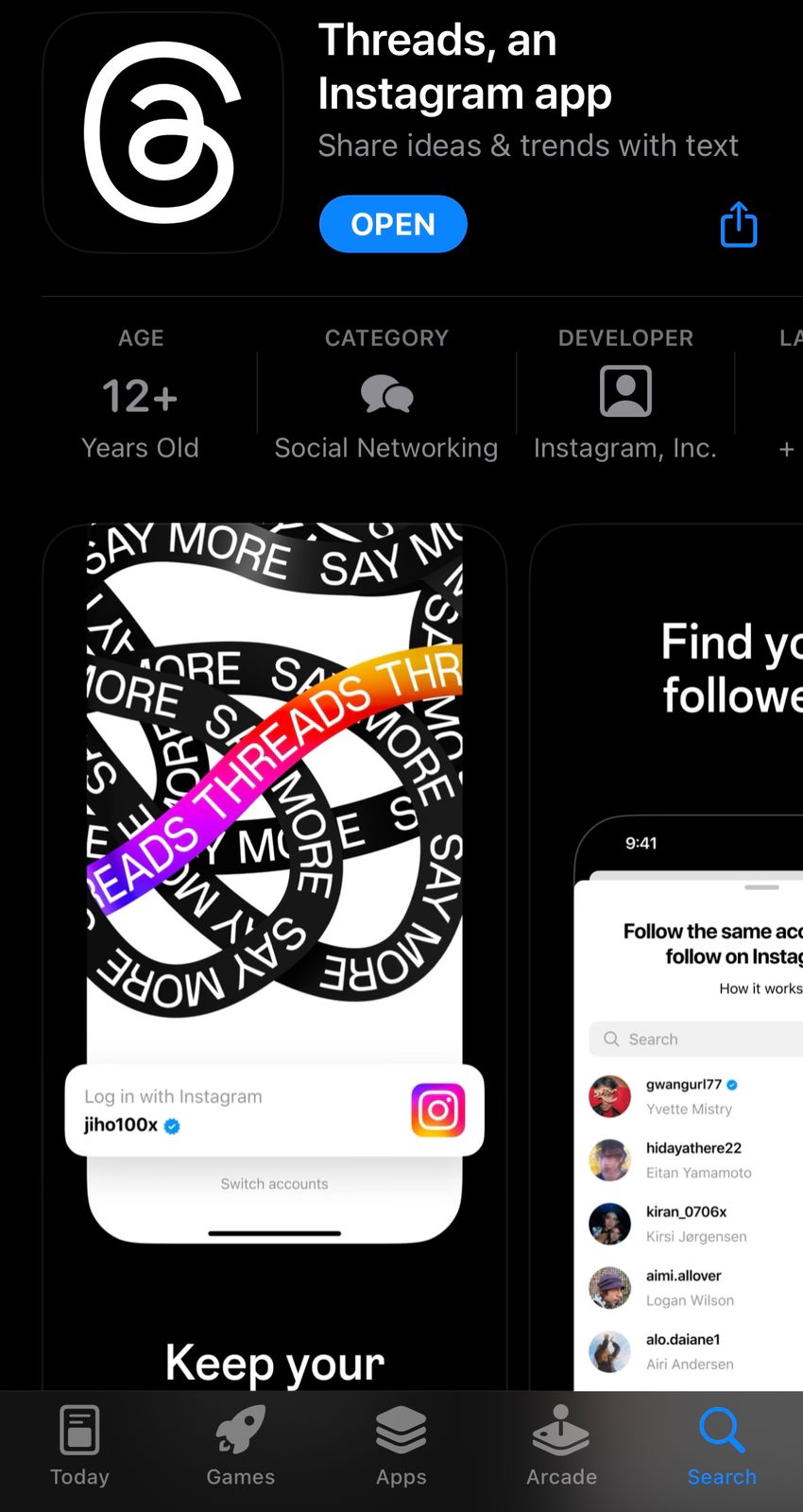
To begin using Threads App, you need to download and install it on your mobile device. Follow these steps:
Go to your device’s app store (Google Play Store for Android or App Store for iOS).
Search for “Threads from Instagram” and tap on the app.
Click on “Install” or “Get” to start the download and installation process.
Once the app is installed, open it and proceed with the account setup.
3. Account Setup and Authentication

Upon opening Threads App for the first time, you will need to log in using your Instagram credentials. If you don’t have an Instagram account, you will be prompted to create one before proceeding.
4. Access to Instagram Direct Messages
To use Threads App effectively, you need access to your Instagram Direct Messages. Threads App syncs with your Instagram account, allowing you to seamlessly continue your conversations with close friends.
5. Permissions and Privacy Settings
Make sure to grant the necessary permissions to Threads App to access your device’s camera, microphone, and storage. These permissions enable you to capture and share photos and videos effortlessly.
Additionally, Threads App provides privacy settings that allow you to control who can view your status and share your location. Customize these settings according to your preferences.
6. Managing Close Friends List
Threads App revolves around your close friends list on Instagram. You can create and manage this list within the app, ensuring that you only interact with the people you trust and want to share moments with.
7. Customizing Notifications
Tailor your notification preferences in Threads App to receive alerts for messages, updates, and activity from your close friends. You can choose to receive notifications silently, with sound, or not at all, depending on your requirements.
8. Using Threads App Features
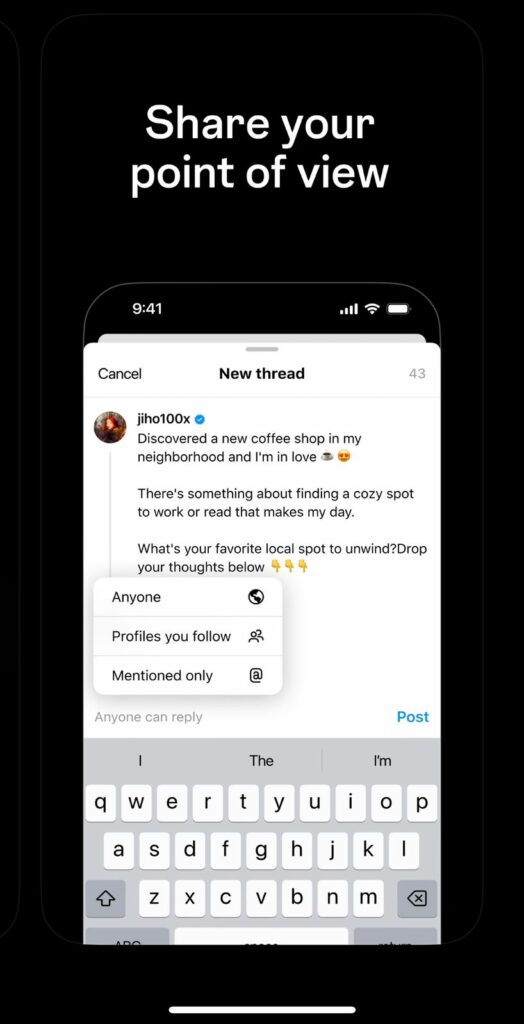
Threads App offers several features to enrich your messaging experience. Some notable features include:
Status: Share your current status, such as “Studying,” “Traveling,” or “Listening to Music,” with your close friends.
Camera: Capture and share photos and videos instantly using the app’s built-in camera.
Automatic Status: Allow Threads App to update your status automatically based on your location or activity.
Message Replies: Reply to specific messages in a thread to maintain context and facilitate meaningful conversations.
9. Interacting with Threads App
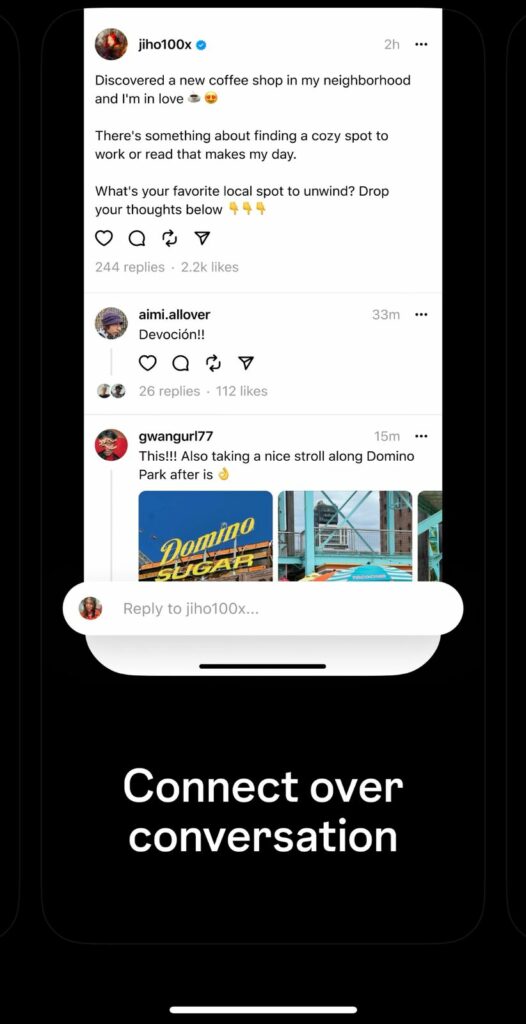
Threads App is designed for.
How much did you like our detailed Unlocking the Power of Threads App: Essential Requirements for Instagram Thread Applications. Please share these Blogs with your friends on social media.
Related Blogs
- Is iPhone 14 Worth the Hype
- iPhone 15 Pro
- Apple CarPlay
- Apple Watch
- iPhone 6 vs Nexus 6
- Apple Vision Pro




























