In today’s digital age, streaming services have revolutionized the way we consume entertainment. Among the frontrunners in the world of streaming is Netflix, a platform that brings an extensive library of movies, TV shows, and documentaries right to our screens. One of the remarkable features that Netflix offers is the ability to watch content in various languages, allowing viewers to enjoy a diverse and multicultural streaming experience. Whether you are a language enthusiast, an international movie lover, or simply seeking an immersive viewing experience, customizing the language settings on Netflix can elevate your streaming journey.
The purpose of this blog is to serve as a comprehensive guide on how to change the language on Netflix effortlessly. We will explore the step-by-step process to switch audio languages and subtitles to suit your preferences. Additionally, we will delve into specific scenarios, such as changing language settings for foreign language content and how to reset language preferences to default. By the end of this guide, you will have the knowledge and confidence to tailor your Netflix language settings to enhance your viewing experience.
Netflix’s commitment to inclusivity and cultural diversity is exemplified by its extensive language options. With the ability to watch content in multiple languages, viewers can immerse themselves in the authentic cultural experience of films and TV shows from around the globe. Whether you want to hear the original dialogue in foreign language films or need subtitles to understand a different tongue, Netflix’s language features cater to a global audience. Embracing multilingual entertainment not only broadens your horizons but also fosters a sense of connection and appreciation for diverse cultures worldwide. So, let’s dive into the fascinating world of Netflix language options and unlock a whole new dimension of streaming enjoyment.
Navigating Netflix Language Settings
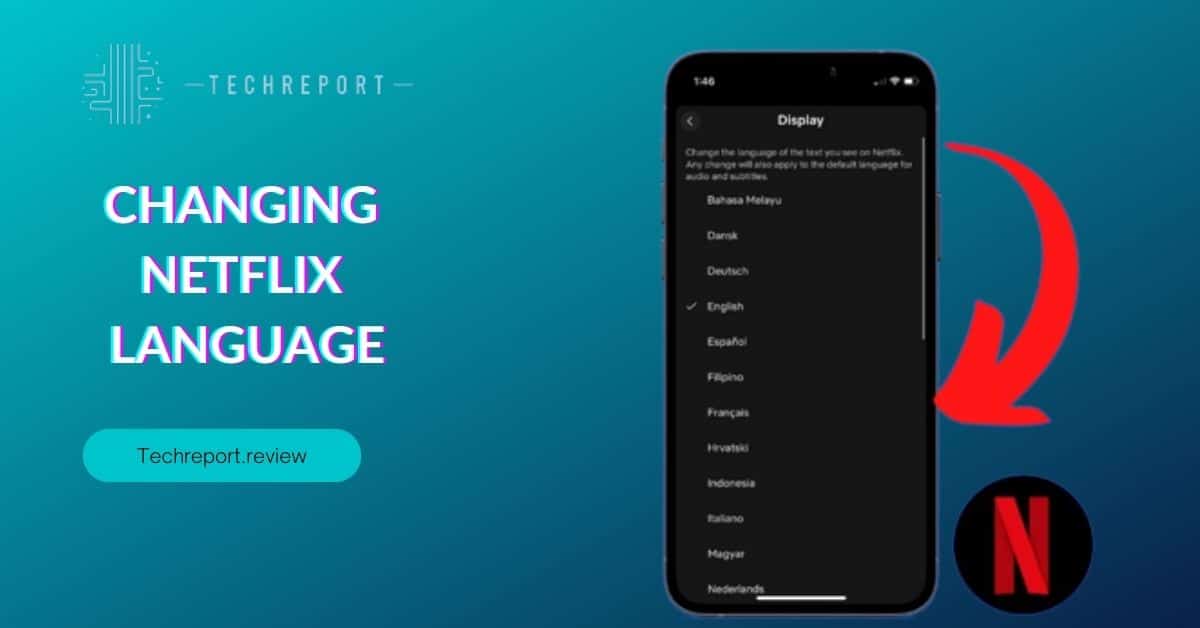
To get started with customizing your language preferences on Netflix, you’ll need to access the language settings. The process may vary slightly depending on the device you are using to stream. If you are using a web browser to access Netflix, follow these steps:
- Log in to your Netflix account and go to the homepage.
- In the top right corner, click on your profile icon to open a drop-down menu.
- From the menu, select “Account.” This will take you to your account settings.
If you are using the Netflix app on a mobile device or smart TV, the steps might differ, but the general principle remains the same. Look for an option like “Account,” “Settings,” or “Language” in the app’s menu to access your account settings.
Once you’ve accessed your account settings, it’s time to explore the audio language customization options. Netflix allows you to change the audio language for specific shows and movies, enabling you to enjoy content in your preferred language.
- From your account settings, navigate to the “Language” or “Audio” section. Here, you will find the option to choose your preferred audio language.
- Browse through the available languages and select the one you desire. For example, if you wish to watch a French film in English audio, simply choose “English” from the available audio languages.
- Save your preferences, and you’re all set! Now, when you watch a show or movie that offers audio options, Netflix will default to your selected language.
In addition to customizing the audio language, Netflix also allows you to modify subtitle settings. Subtitles are a great way to follow the dialogue in a foreign language film or to enhance your viewing experience with captions.
- From the same “Language” or “Audio” section in your account settings, you will find an option for “Subtitle Language” or “Subtitles.”
- Explore the list of available subtitle languages and choose the one that suits you best. For instance, if you are watching a Japanese anime and want English subtitles, select “English” from the available subtitle languages.
- Save your subtitle preferences, and they will be applied to the content that supports subtitles.
By navigating Netflix’s language settings and customizing the audio and subtitle options, you can unlock a wealth of multilingual entertainment tailored to your preferences. Now, you’re ready to explore a vast array of shows and movies from around the world in the language that speaks to you. Happy streaming!
Tailoring Your Netflix Language Experience
Netflix offers a seamless and user-friendly experience for changing language preferences on mobile devices. Whether you’re using an iPhone, iPad, or an Android smartphone or tablet, the steps to customize your language options are relatively straightforward.
- Open the Netflix app on your mobile device and sign in to your account.
- Tap on the profile icon in the bottom right corner to access the profiles on your account.
- Choose the profile for which you want to change the language settings. If you have multiple profiles for different family members, each profile can have its own language preferences.
- Once you’ve selected the profile, tap on the “More” or “Settings” option, usually represented by three horizontal lines or a gear icon.
- Look for the “Language” or “Audio & Subtitles” section in the settings menu. Here, you can adjust the audio and subtitle languages according to your preferences.
- Select your desired audio and subtitle languages from the available options.
- Save your changes, and the language preferences will be applied to the profile you’ve customized.
Netflix allows users to create multiple profiles within a single account, making it convenient for different household members to have personalized streaming experiences. Each profile can have its own language preferences, so everyone can enjoy their favorite shows and movies in their preferred language.
- To set language preferences for a specific profile, start by logging in to your Netflix account.
- Click on the profile icon in the top right corner of the Netflix homepage to see a drop-down menu displaying all the profiles on your account.
- Choose the profile you want to customize, and it will take you to the profile’s homepage.
- From the profile homepage, click on the profile icon again to access the “Manage Profiles” option.
- You’ll be taken to a page where you can see all the profiles associated with your account. Select the profile you wish to modify.
- In the profile settings, find the “Language” or “Audio & Subtitles” section, and choose your preferred audio and subtitle languages.
- Save your changes, and the language preferences will be applied to the selected profile.
One common concern users may have when changing language preferences is how it affects their watch history and progress in shows and movies. Rest assured, changing the language settings on Netflix does not erase your watch history or affect your progress in any way. Your watch history and where you left off in a show or movie remain intact even after you change the language.
Netflix’s smart system ensures that your viewing progress is linked to the content itself, not the language. So, whether you switch from English to Spanish audio or enable French subtitles, your watch history, and progress will be seamlessly synchronized.
By tailoring your Netflix language experience on mobile devices and customizing language preferences for individual profiles, you can fully immerse yourself in the diverse and rich world of international entertainment. Enjoy exploring a vast selection of shows and movies in your preferred language, and enrich your streaming experience like never before. Happy binge-watching!
Resetting Netflix Language Settings
If you’ve customized your Netflix language settings and want to revert to the default settings, you can easily reset the language preferences to their original state. Whether you prefer the original language options or make changes by mistake, here’s how to reset the language settings on Netflix:
- Begin by opening the Netflix app on your device and logging in to your account.
- Navigate to the profile for which you want to reset the language settings. If you have multiple profiles, you’ll need to perform this step for each profile individually.
- Tap on the profile icon in the bottom right corner to access the profiles associated with your account.
- Select the profile you wish to reset, and then tap on the “More” or “Settings” option, typically represented by three horizontal lines or a gear icon.
- Look for the “Language” or “Audio & Subtitles” section in the settings menu.
- You should see an option to reset the language settings to default. Click on this option to proceed with the reset.
- A confirmation message may appear, asking if you’re sure you want to reset the language settings. Confirm your choice, and the language preferences will be reset to the original settings.
Accidentally changing language settings on Netflix can happen, especially if you’re exploring various options and settings within the app. If you find yourself in such a situation, don’t worry; there are quick and simple fixes to restore your preferred language:
- First, exit the show or movie you’re currently watching and return to the Netflix homepage.
- Click on the profile icon in the top right corner to access the profiles associated with your account.
- Select the profile you want to check the language settings for.
- Go to the “Language” or “Audio & Subtitles” section in the profile settings.
- Review the selected language options for audio and subtitles. If they’re not what you want, change them back to your preferred language.
- Save your changes, and your language preferences will be restored.
Remember, language preferences are specific to each profile, so if you have multiple profiles in your account, ensure you’re adjusting the settings for the correct profile.
If you encounter any difficulties or need further assistance, you can always visit the Netflix Help Center or contact Netflix customer support for prompt and reliable help.
By knowing how to reset language settings and being mindful of accidental changes, you can navigate Netflix with confidence and enjoy a seamless streaming experience in the language that suits you best. Happy streaming!
Language Limitations and Restrictions
Netflix strives to offer a diverse range of content from all over the world, and language availability plays a crucial role in catering to a global audience. However, the availability of audio and subtitle languages can vary depending on the content’s origin and licensing agreements. Here’s what you need to know about the supported languages on Netflix:
- Audio Languages: Most of the popular shows and movies on Netflix are available in multiple audio languages. These include widely spoken languages like English, Spanish, French, German, and more. When you select a show or movie, you can check the available audio languages in the “Audio & Subtitles” settings.
- Subtitle Languages: Netflix also offers an extensive selection of subtitle languages, allowing viewers to watch content in their preferred language even if the audio is in a different language. Subtitles are available in a wide range of languages, including less commonly spoken ones.
- Regional Variations: Keep in mind that language availability may vary based on your geographical location. Some regions may have more extensive language options than others due to licensing agreements and regional preferences.
Netflix’s library includes a rich assortment of foreign-language shows and movies, providing viewers with the opportunity to explore different cultures and broaden their entertainment horizons. Here are some tips to enhance your experience with foreign language content:
- Subtitles: When watching foreign language content, you can choose to enable subtitles in your preferred language. This way, you can follow the dialogue and storyline while still immersing yourself in the original language of the content.
- Dubbing vs. Original Audio: Some foreign language content on Netflix offers the option of watching with either dubbed audio (where the dialogue is replaced with another language) or the original audio with subtitles. Consider trying both options to see which one you prefer.
- Genre Exploration: Don’t limit yourself to familiar genres. Foreign language content often offers unique storytelling and fresh perspectives. Exploring different genres can lead to delightful discoveries.
While Netflix allows users to customize their language preferences, there may be limitations on how frequently you can change the language settings. The specific limits may vary based on factors like your location and subscription plan. Here are some key points to keep in mind:
- Temporary Restrictions: Netflix may impose temporary restrictions on changing language settings to prevent abuse of the feature. If you encounter a message stating that you can’t change the language at the moment, it’s likely due to such restrictions.
- Account Settings: In some cases, you may need to access your Netflix account settings on a web browser to modify language preferences. Check the official Netflix support pages for detailed instructions on updating account settings.
- Contacting Support: If you have specific language preferences or face any language-related issues, consider reaching out to Netflix customer support. They can provide insights into language availability and offer solutions to any language-related challenges.
By understanding language limitations and exploring the diverse language options on Netflix, you can curate a personalized streaming experience that suits your preferences and opens doors to global entertainment. So, seize the opportunity to explore the world of content available in multiple languages and enjoy a truly international entertainment journey. Happy viewing!
Multilingual Masterpiece: Embracing Netflix Language Diversity
Netflix offers a treasure trove of multilingual shows and movies that can become powerful language-learning tools. Whether you’re a language enthusiast looking to sharpen your skills or a beginner eager to immerse yourself in a new language, Netflix’s multilingual content can be your ticket to linguistic proficiency. Here’s how you can use these shows for language development:
- Subtitles and Translations: Start by watching shows in your target language with subtitles in your native language. As you become more comfortable, switch to subtitles in the same language as the audio or even in your target language. This can help you associate words with their spoken form and improve your reading comprehension.
- Listening Practice: Pay close attention to the pronunciation and cadence of the language. Multilingual shows provide an excellent opportunity to train your ears to different accents and speech patterns.
- Vocabulary Expansion: Take note of new words and phrases used in the dialogue. Create flashcards or a vocabulary journal to reinforce your memory and practice using the words in different contexts.
- Cultural Insight: Beyond language skills, multilingual shows offer glimpses into different cultures and customs. Embrace these cultural insights as they enrich your understanding of the language and its nuances.
- Gradual Progression: Don’t be discouraged by initial challenges. Language learning is a journey, and consistent exposure to multilingual content on Netflix will yield gradual but significant improvements over time.
Netflix’s commitment to multilingual streaming goes beyond language learning. It serves as a bridge that connects global audiences, breaking down linguistic barriers and fostering cultural exchange. Here’s how Netflix’s diverse language options promote this global connection:
- Inclusivity and Representation: By offering content in various languages, Netflix ensures that people from different linguistic backgrounds can access and enjoy entertainment that resonates with them. This inclusivity celebrates diversity and representation.
- Promoting Original Productions: Netflix invests in producing content from various regions and in multiple languages. This approach not only provides a platform for local talent but also exposes global audiences to stories and perspectives they might not have encountered otherwise.
- Breaking Language Barriers: Language should not be a barrier to accessing meaningful content. Netflix’s efforts to provide subtitles and dubbing in multiple languages enable viewers to explore content beyond their native language.
- Cultural Appreciation: Multilingual content opens the door to cultural appreciation and understanding. Through foreign language shows and movies, viewers can gain insights into different traditions, lifestyles, and societal issues.
- Global Interaction: The discussions and fandom around popular multilingual shows create a global conversation, with viewers from diverse backgrounds engaging with the content and connecting with each other.
As Netflix continues to expand its multilingual offerings, it enriches the streaming experience for users worldwide. Whether it’s language learners, cultural enthusiasts, or individuals seeking fresh entertainment experiences, the diverse and inclusive content on Netflix has something to offer everyone. By embracing this linguistic diversity, viewers can enjoy a more interconnected and enriching entertainment journey with Netflix. So, dive into the multilingual masterpiece that Netflix has to offer and explore the world from the comfort of your screen. Happy streaming!
In Crux
In conclusion, Netflix’s language customization feature empowers viewers to curate their streaming experience according to their preferences and language proficiency. By offering a vast selection of audio languages, subtitles, and multilingual content, Netflix caters to a global audience, transcending borders and languages. This personalization fosters a more immersive and enjoyable viewing experience for users worldwide.
Whether you want to watch your favorite shows in your native language or explore foreign content to expand your horizons, Netflix has you covered. The ability to switch between languages seamlessly enables language learners to practice and immerse themselves in their target language, making language acquisition both educational and entertaining.
Beyond language learning, Netflix’s multilingual content fosters inclusivity and cultural appreciation. By providing diverse and authentic portrayals of various cultures, Netflix creates opportunities for global audiences to understand and appreciate the richness of human diversity.
As you embark on your Netflix journey, don’t underestimate the power of language customization. By leveraging the language settings, you can unlock a world of entertainment that caters to your preferences and interests. Here are some key takeaways to elevate your viewing experience:
- Embrace Multilingual Shows: Explore content in different languages to immerse yourself in new cultures and languages. Use subtitles and audio options to make the most of these shows.
- Language Learning Made Fun: Leverage Netflix’s language options to enhance your language skills in an engaging and enjoyable way. Use subtitles and dubbing to practice listening and reading comprehension.
- Customize for Each Profile: If you share your Netflix account with family members or friends, remember to customize the language preferences for each profile to ensure a tailored experience.
- Discover Hidden Gems: Don’t limit yourself to familiar shows. Venture into foreign language content to discover hidden gems and broaden your entertainment horizons.
- Stay Curious: Netflix’s vast library is continually evolving with new releases and international productions. Stay curious and open-minded, and you’ll find a plethora of captivating content waiting to be explored.
In conclusion, Netflix’s language customization options empower users to shape their streaming experience in ways that cater to their language preferences, cultural interests, and language learning goals. By embracing these features, viewers can enhance their connection with the content and embrace the diversity of global storytelling.
So, grab your remote, navigate to the language settings, and unlock the full potential of Netflix’s multilingual entertainment. Whether you’re embarking on a language-learning journey or seeking captivating shows from around the world, Netflix’s language customization ensures that there’s something for everyone. Happy streaming and happy exploring!
How much did you like our detailed Switching It Up: The Art of Changing Netflix Language to Suit Your Mood. Please share these Blogs with your friends on social media.
Related Blogs
- Is iPhone 14 Worth the Hype
- iPhone 15 Pro
- Apple CarPlay
- Apple Watch
- iPhone 6 vs Nexus 6
- Apple Vision Pro
FAQs about Changing Netflix Language
What are the steps to switch Netflix language settings?
Switching the language settings on Netflix is a straightforward process. First, sign in to your Netflix account and go to "Manage Profiles." Next, select the profile you wish to update and click on "Language." Here, you can easily switch the audio language and subtitle language to your desired options. Remember to save your changes, and your Netflix language settings will be updated accordingly.
Can I change the audio language on Netflix for a specific show or movie?
Yes, you can change the audio language for a specific show or movie on Netflix. While watching the content, click on the "Audio and Subtitles" icon (represented by a speech bubble). A menu will appear, allowing you to select from various available audio languages. Choose your preferred language, and the audio will switch accordingly.
Is it possible to change the subtitles language on Netflix?
Absolutely! You can change the subtitles language on Netflix easily. While watching a show or movie, click on the "Audio and Subtitles" icon, and a menu will pop up. Here, you can choose your preferred subtitle language from the available options. Netflix provides a wide range of subtitle languages to cater to its diverse global audience.
How to change the Netflix language on my mobile device?
Changing the Netflix language on your mobile device is similar to the process on the website. Open the Netflix app and sign in to your account. Go to "Manage Profiles," select the profile you want to modify, and tap on "Language." You can then adjust the audio and subtitle language settings to your liking.
Can I customize the language preferences for my Netflix profile?
Yes, Netflix allows you to customize the language preferences for each profile within your account. If you have multiple profiles (e.g., for family members), you can set individual language settings for each one. This ensures that every user can enjoy Netflix in their preferred language.
What happens to my current progress when I change the language?
When you change the language on Netflix, it does not affect your viewing progress or watch history. Your viewing progress will remain intact, regardless of any language modifications you make. You can freely switch between languages without losing track of your watch history.
How to reset the language settings to default on Netflix?
If you want to revert to the default language settings on Netflix, it's a simple process. Go to the "Manage Profiles" section, select the profile, and click on "Language." There, you'll find an option to reset the language settings to default. Confirm the reset, and your language preferences will return to their original state.
Can I change the language on Netflix without changing my account settings?
Yes, you can change the language on Netflix without altering your account settings. The language settings are customizable on a per-profile basis, so you can adjust them individually without affecting other profiles on the same account.
How do I change the language on Netflix using the website?
To change the language on Netflix using the website, first, sign in to your account. Then, navigate to the "Manage Profiles" section. Choose the profile for which you want to modify the language settings and click on "Language." From there, you can select your desired audio and subtitle languages for that profile.
























