Secure Your Browsing on a Budget: The Best Cheap VPN Services
Virtual Private Networks, or VPNs, have become an essential tool for internet users seeking privacy, security, and access to geo-restricted content. However, many premium VPN services can be expensive, making it difficult for budget-conscious individuals to obtain the benefits of a VPN. Fortunately, there are several reliable and cost-effective VPN services available in the market.
In this article, we will explore the best cheap VPNs that offer affordable prices without compromising on security, privacy, and functionality. Whether you are a student, a freelancer, or simply on a tight budget, this guide will help you find the perfect VPN that suits your needs and budget. So, let’s dive in and discover the best cheap VPN options available!
How to Choose the Best Cheap VPN

When choosing a VPN, the cost is often a primary factor for many people. Luckily, there are many affordable options available that offer solid performance and security. However, it’s important to understand the differences between a cheap VPN and a more expensive one before making a decision.
One of the most significant differences between a cheap VPN and a more expensive one is the number of features and server locations. Generally, more expensive VPNs offer more features and have a larger number of servers in more locations, which can provide better speed and more flexibility in accessing content from different regions.
Another factor to consider when choosing a cheap VPN is security. While cheaper VPNs may offer the same encryption standards as their more expensive counterparts, they may not have the same level of security features such as double encryption or a kill switch.
When choosing a cheap VPN, it’s important to pay attention to the provider’s logging policy. Some VPNs may claim to have a no-logs policy, but in reality, they may log certain information that can be used to identify users. Make sure to read the provider’s privacy policy thoroughly to ensure that they truly offer a no-logs policy.
Lastly, customer support is another important factor to consider. While most VPNs offer some level of support, more expensive VPNs typically have 24/7 live chat support, while cheaper VPNs may only offer email support with slower response times.
By taking these factors into account, you can choose the best cheap VPN that meets your needs without sacrificing quality or security.
5. ProtonVPN

ProtonVPN is a popular VPN provider that offers reliable, fast, and safe services. The provider’s servers are primarily based in military-grade shelters, adding a layer of physical security. The VPN offers advanced encryption and tunneling protocols, which ensure that your online activity is kept secure and private.
Additionally, ProtonVPN provides a free service that allows users to try out the platform before committing to a paid plan. The VPN’s numerous privacy tools, strong customer privacy stance, and slick, accessible client have made it a popular choice among users. While the ChromeOS implementation can be a bit awkward and the premium pricing might be a turn-off for some, ProtonVPN’s excellent speed test scores and numerous privacy features make it a great choice for those looking for a reliable VPN.
Pricing of Proton VPN
| Plan | Price per month | Total Price |
| Free | $0 | $0 |
| Basic | $5 | $5 |
| Plus | $10 | $96 |
| Visionary | $30 | $288 |
Note: All plans come with a 30-day money-back guarantee.
Pros and Cons of Proton VPN
| Pros | Cons |
| Good pricing, including the best free subscription | Awkward ChromeOS implementation |
| Numerous advanced privacy tools | Premium pricing |
| Strong customer privacy stance | Customer support response times can be slower |
| Slick, accessible client |
4. IPVanish
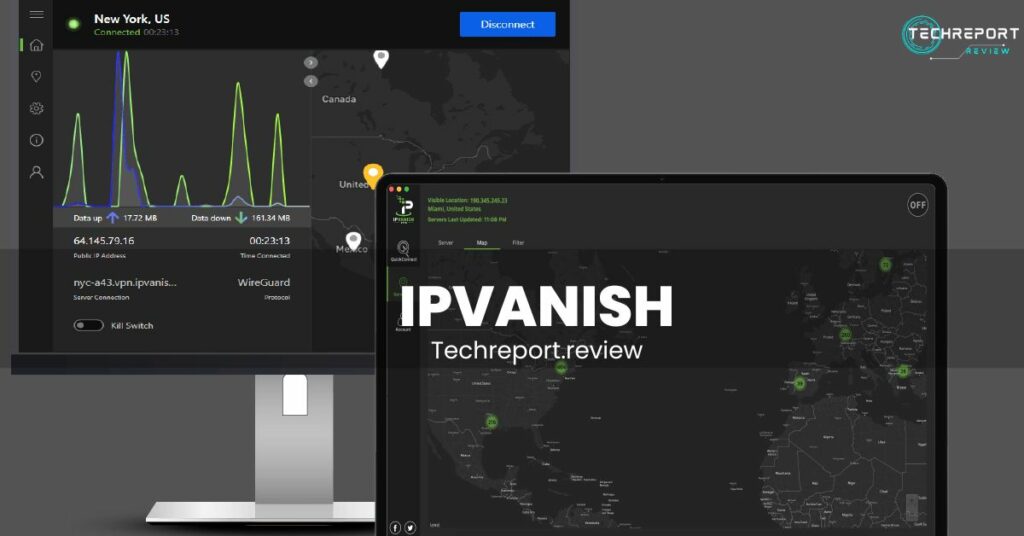
IPVanish is a virtual private network that offers users access to more than 2,000 servers across 75 locations, with a network of over 40,000 IP addresses. It supports various platforms such as Windows, macOS, Android, iOS, Amazon Fire TV devices, Linux, Chromebook, and routers. IPVanish is perfect for people who want to connect multiple devices, with no data caps. It has a no-logs policy, military-grade encryption, and a kill switch.
It also offers a free SOCKS5 proxy and supports the new fast WireGuard protocol. The VPN service is great for torrenting, with unlimited simultaneous connections, and good encryption and privacy features. IPVanish has excellent customer support, with multiple support options including live chat. However, it is based in the United States, which is part of the Five Eyes intelligence alliance. It has had multiple recent ownership changes, with a limited refund policy, and limited streaming capabilities. It also does not work in China.
Pricing of IPVanish
| Plan | Monthly Price | Firstly 3 months | First-year price | Second-year price |
| Monthly | $10.99 | – | – | – |
| 1 Year | $3.75/month | $5.32/month | $47.88 | $89.99 |
| 2 Years | $3.19/month | $2.92/month | $77.99 | $89.99 |
Note that IPVanish offers a 30-day money-back guarantee on its annual plan.
Pros and Cons of IPVanish
| Pros | Cons |
| One of the cheapest yearly options | Relatively slow WireGuard downloads |
| Geographically diverse servers | Dated user interface |
| Unlimited connections | Based in the United States |
| Free SOCKS5 proxy | Multiple recent ownership changes |
| No-logs policy | Limited streaming capabilities |
| Military-grade encryption | High price with subscription renewals |
| Kill-switch | Limited refund policy |
| Fast speeds | Doesn’t work in China |
| Great customer support | |
| WireGuard support | |
| An extensive range of VPN apps | |
| Good encryption and privacy features | |
| Good for torrenting | |
| Multiple support options including live chat | |
| Low initial price | |
| Unlimited simultaneous connections |
3. NordVPN
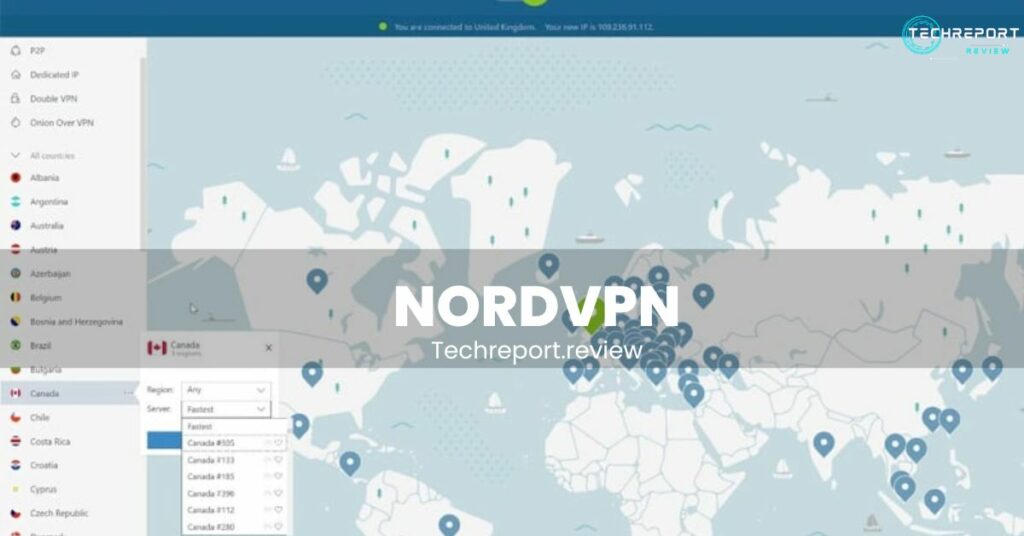
NordVPN is one of the most well-known and popular VPN services. Over the past few years, NordVPN has significantly improved its features and capabilities to offer users the best experience possible. With its advanced Threat Protection feature, NordVPN makes browsing safer and more secure by identifying and blocking malware-ridden files, malicious websites, and intrusive ads. Additionally, NordVPN offers a password manager and encrypted file storage to further enhance user privacy and security.
One of NordVPN’s unique features is Meshnet, which allows users to securely route their web traffic through trusted devices and transfer files. While NordVPN is relatively expensive compared to other VPN services, it provides excellent value for its premium design and strong encryption standards. NordVPN’s no-logging policy ensures that user data is not collected, and its location in Panama provides additional privacy and security.
Pricing of NordVPN
| Subscription Plan | Cost per Month | Total Cost |
| 1 Month | $11.99 | $11.99 |
| 1 Year | $4.99 | $59.88 |
| 2 Years | $3.99 | $95.76 |
Note: The prices mentioned are as per the information provided and are subject to change. Additionally, NordVPN offers a 30-day money-back guarantee, and the pricing may vary based on the payment method selected.
Pros and Cons of NordVPN
| Pros | Cons |
| Minimal data logging | Static IP addresses |
| Located in Panama | Additional software is required for some features |
| Strong encryption standards | Installation issue on iOS |
| No Log Policy | Linux client has no graphic interface |
| Premium design | No unlimited free plan |
| Six simultaneous connections | |
| Works flawlessly with Netflix and Torrenting |
2. Express VPN

ExpressVPN is a highly regarded VPN provider that offers secure and private internet access to users. The company was founded in 2009 and has since grown to become one of the most popular VPN services in the world, with servers located in more than 90 countries. ExpressVPN takes pride in its TrustedServer technology, which ensures that all servers run on RAM only and never store any data on hard drives.
Additionally, ExpressVPN provides a private DNS to further enhance user privacy. The service includes an ad blocker, which is a useful feature that not all VPNs offer. ExpressVPN provides fast speeds across all server locations, making it a great option for streaming and downloading. The service offers advanced security on both apps and servers and works with most streaming sites from abroad, including US Netflix.
Pricing of ExpressVPN
| Subscription Length | Price per month | Total Price |
| 1 month | $12.95 | $12.95 |
| 6 months | $9.99 | $59.95 |
| 12 months | $8.32 | $99.95 |
ExpressVPN also offers a 30-day money-back guarantee for new customers.
Note: Prices are subject to change, please check the provider’s website for the most up-to-date pricing information.
Pros and Cons of ExpressVPN
| Pros | Cons |
| TrustedServer technology ensures maximum security | Allows only up to five devices to connect simultaneously, fewer than other providers |
| Private DNS ensures that your information remains safe | ExpressVPN has limited functionality for businesses |
| Built-in ad blocker keeps your browsing ad-free | Slightly more expensive than some of its competitors |
| Very fast speeds across all server locations | Streaming servers aren’t labeled, so you have to search for the right one |
| Advanced security features on both apps and servers | |
| Works with most streaming sites from abroad |
1. SurfShark
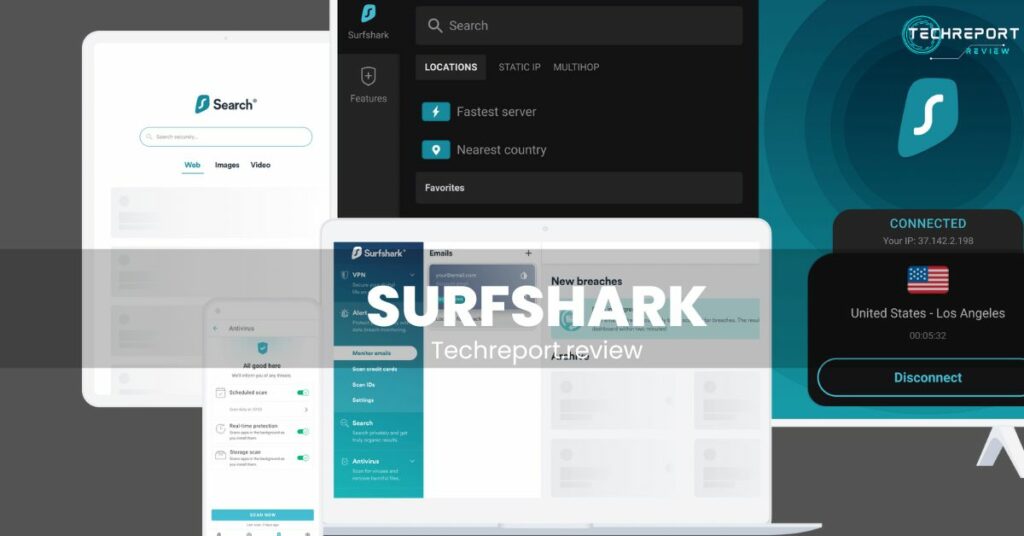
SurfShark is a VPN provider that offers a feature-rich service with advanced privacy and security features. The company has employees in eight different countries and provides more than 3,200 servers in 65 countries, making it easily accessible all over the world. Surfshark is compatible with a wide range of platforms, including iPhone, iPad, Android, Windows, macOS, and Amazon Fire TV Stick, and offers advanced privacy features such as split-tunneling.
One of the standout features of SurfShark is that it allows unlimited simultaneous connections, making it an excellent choice for households with multiple devices. Additionally, the service provides military-grade AES-256-CBC encryption and uses the IKEv2/IPsec and Open/VPN protocols for secure internet use. Users can enjoy extra features such as a no-logs policy, camouflage mode, kill switch, private DNS, and leak protection at no additional cost.
Pricing of SurfShark
| Plan Length | Monthly Cost | Total Amount Billed | Total Price for One Year after the First Billing |
| 1 month | $12.95 | $12.95 | $155.40 |
| 12 months | $3.99 | $47.88 | $59.76 |
| 24 months | $2.49 | $59.76 | $59.76 |
Note: All plans include a 30-day money-back guarantee.
Pros and Cons of SurfShark
| Pros | Cons |
| Fast WireGuard protocol performance | No split tunneling on iOS |
| Strong security features | Apple product apps are slightly weaker |
| GPS-spoofing feature | High monthly price |
| Unblocks most streaming platforms | Some issues with the IP rotator feature in testing |
| Superb customer support | Privacy policy needs clarification |
| A lot of extra features | |
| 7-day free trial | |
| Manual WireGuard connection | |
| Unlimited simultaneous connections | |
| Large global server presence | |
| Multi-hop and split tunneling tools | |
| Intriguing potential in Surfshark Nexus |
Overall, SurfShark is an excellent VPN provider with many strengths. It offers fast performance thanks to its use of the WireGuard protocol and strong security features, including military-grade AES-256-CBC encryption, OpenVPN, IKEv2/IPSec, and advanced privacy features like split-tunneling. SurfShark also has a GPS-spoofing feature that can trick websites into thinking you’re in a different location.
Importance of VPNs
In today’s digital age, the importance of protecting online privacy and securing sensitive data cannot be overstated. With the ever-increasing number of data breaches and cyber attacks, it’s essential to take the necessary steps to safeguard your online activities. This is where VPNs come in.
A VPN, or Virtual Private Network, is a secure and encrypted connection between your device and the internet. It hides your IP address, encrypts your internet traffic, and allows you to browse the internet anonymously. Here are some reasons why VPNs are important:
Protecting Personal Data
The recent data breach of the American Bar Association highlights the importance of protecting personal data. A VPN encrypts your internet traffic, making it nearly impossible for anyone to intercept and steal your data. With a VPN, your online activities remain private and secure.
Ensuring Online Privacy
Online privacy is becoming increasingly important to people. With no single law regulating online privacy in the US, it’s up to individuals to protect their privacy. A VPN hides your IP address and encrypts your internet traffic, making it difficult for anyone to track your online activities. It’s a simple and effective way to ensure online privacy.
Bypassing Geographical Restrictions
VPN technology also allows you to bypass geographical restrictions. For example, if you’re traveling abroad and want to access your favorite streaming service, a VPN can help you bypass the geo-restrictions and access the content you want. Additionally, it can help you access content that is restricted in your country.
Enhanced Security
VPNs provide enhanced security to your online activities by encrypting your internet traffic. This makes it difficult for hackers to intercept and steal your data, protecting you from cyber attacks.
Advancements in VPN Technology
Advancements in VPN technology have made them more secure and user-friendly. VPNs now offer a variety of protocols that provide different levels of security and speed. They’re also more affordable than ever, with many providers offering affordable subscription plans.
Overall, VPNs are essential tools for protecting online privacy, securing personal data, and enhancing online security. With the increasing number of cyber threats, it’s important to take the necessary steps to protect yourself online, and using a VPN is a simple and effective way to do so.
VPN security features
When selecting a VPN service, one of the most critical factors to consider is the level of security it offers. VPN security features are essential to ensure that your online activities are private and secure. Here are some of the essential security features that you should look for in a VPN:
Encryption
Encryption is a critical security feature of a VPN, as it provides a way to protect data from being intercepted and read by unauthorized parties. Encryption works by encoding data into an unreadable format that can only be deciphered with a decryption key.
There are different levels of encryption, and the strength of encryption is measured in bits. The higher the number of bits, the stronger the encryption. Most VPN providers use AES (Advanced Encryption Standard) encryption, which is considered to be highly secure and widely used by governments and security organizations worldwide.
The two most commonly used types of AES encryption are AES-128 and AES-256. AES-128 is a 128-bit encryption standard, while AES-256 is a 256-bit encryption standard. AES-256 is considered more secure than AES-128, but both are highly secure and can protect data from being intercepted and read by unauthorized parties.
It’s important to note that while encryption is a critical security feature of a VPN, it can also impact the VPN’s performance. The higher the encryption strength, the more processing power it requires, which can slow down the VPN’s speed. Therefore, VPN providers often balance encryption strength and performance to provide a good balance between security and speed.
Protocols
Protocols are rules and guidelines that govern how data is transmitted over the internet. In the context of VPNs, protocols refer to the method that the VPN service uses to create a secure connection between the user’s device and the VPN server. Different protocols offer varying levels of security, speed, and compatibility with different devices.
One of the most commonly used protocols in VPN services is the OpenVPN protocol. OpenVPN is an open-source protocol that uses strong encryption and offers excellent security. It can be used on almost all operating systems and devices, including Windows, Mac, Linux, iOS, and Android.
Another commonly used protocol is the L2TP/IPSec protocol. It’s a combination of two protocols, L2TP (Layer 2 Tunneling Protocol) and IPSec (Internet Protocol Security), that provides encryption and authentication. It’s a secure protocol and offers good compatibility with different devices and operating systems.
Other VPN protocols include PPTP (Point-to-Point Tunneling Protocol), SSTP (Secure Socket Tunneling Protocol), and IKEv2 (Internet Key Exchange version 2). PPTP is an older protocol that is not as secure as newer protocols, but it’s still widely supported and offers good speeds. SSTP is a protocol that is more secure than PPTP, but it’s only available on Windows devices. IKEv2 is a protocol that provides excellent security and is often used on mobile devices.
It’s important to note that some VPN services may offer multiple protocols to choose from, while others may only offer one or two. The choice of the protocol will depend on the user’s specific needs and preferences, such as security, speed, and device compatibility.
Kill switch
A kill switch is a feature that ensures your internet connection is automatically disconnected if your VPN connection drops. This is important because if your VPN connection drops, your online activity becomes vulnerable to prying eyes. A kill switch prevents this by cutting off your internet connection, so your online activity is not exposed.
There are two types of kill switches – an internet kill switch and an app kill switch. An internet kill switch cuts off your entire internet connection, while an app kill switch only disconnects specific apps that are connected to the VPN.
It’s important to note that not all VPN providers offer a kill switch, so it’s essential to check whether your chosen provider has this feature. Additionally, some VPN providers offer a customizable kill switch that allows you to select which apps should be disconnected when the VPN connection drops. This can be helpful if you want to ensure that only certain apps are protected by the VPN.
DNS Leak Protection
DNS Leak Protection is a crucial security feature offered by VPN providers. A DNS leak occurs when a user’s internet traffic bypasses the VPN tunnel and instead routes directly to their Internet Service Provider’s (ISP) DNS servers. This can happen when a user’s device uses its default DNS settings instead of the ones provided by the VPN service.
When a user’s traffic is not routed through the VPN server, their online activity can be monitored, tracked, and recorded by third parties. This can compromise their privacy and security, especially if they are using the VPN to access sensitive information or content.
To prevent DNS leaks, VPNs offer DNS Leak Protection. This feature ensures that all of a user’s internet traffic is routed through the VPN tunnel and encrypted. VPN providers achieve this by providing their own DNS servers to the user, which ensures that all DNS requests are encrypted and secure.
Overall, DNS Leak Protection is a crucial feature for VPN users who want to ensure their online activities are private and secure. It helps prevent potential exposure of sensitive information and ensures that users can browse the internet anonymously without fear of being tracked or monitored.
No-logs policy
A “no-logs policy” is a crucial security feature that guarantees a user’s online activity and private data remain private and secure. It means that the VPN provider does not store any data related to the user’s online activity, such as websites visited, files downloaded, and apps used.
A VPN service that implements a no-logs policy can ensure that even if a government or other entity tries to obtain information about a user’s online activity, the VPN provider cannot provide any data. This feature is essential for protecting a user’s privacy and keeping their online activity anonymous.
When choosing a VPN, it’s important to read their privacy policy to understand what type of data they collect and how they handle it. A good VPN provider with a no-logs policy will have a transparent and clear privacy policy that outlines the type of data they do not collect and what measures they have in place to protect their user’s privacy.
It’s worth noting that not all VPN providers offer a strict no-logs policy, and some may keep minimal logs for troubleshooting or billing purposes. However, it’s always recommended to choose a VPN that has a strict no-logs policy to ensure maximum privacy and security.
Overall, a VPN service that offers strong encryption, secure protocols, a kill switch, DNS leak protection, and a no-logs policy is essential for ensuring your online privacy and security.
How much did you like Our detailed Secure Your Browsing on a Budget: The Best Cheap VPN Services? Review Also, please share these Blogs with your friends on social media.
Related Blogs
































