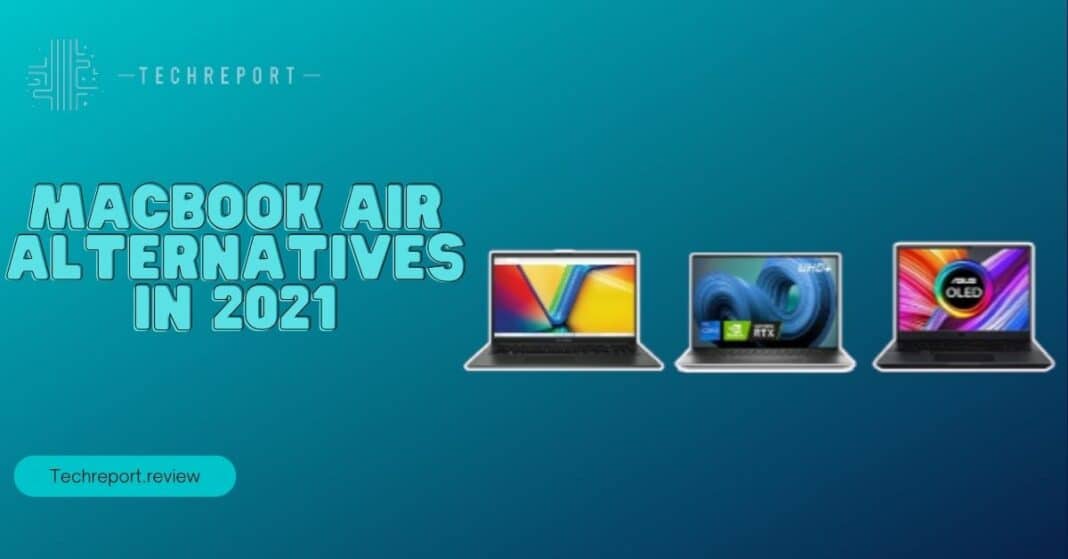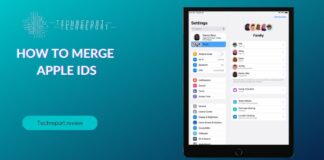In a world where laptops are as common as coffee shops, there’s one shiny name that often pops up – the MacBook Air. But hey, it’s 2021, and we like options, right? So, let’s talk about something cool – MacBook Air alternatives!
The MacBook Air Hype
You’ve probably heard about the MacBook Air. It’s sleek, it’s powerful, and it’s like the James Bond of laptops – smooth and stylish. But here’s the deal, as great as it is, it might not be everyone’s cup of digital tea.
Why We Need Alternatives
Why, you ask? Well, it’s simple. Not everyone is ready to pledge their allegiance to Apple’s ecosystem, and not everyone’s wallet is ready for the Apple price tag. So, in the spirit of freedom of choice (and budget), let’s dive into the world of MacBook Air alternatives for 2021.
Also Read: Netflix VPN Access
MacBook Air Overview
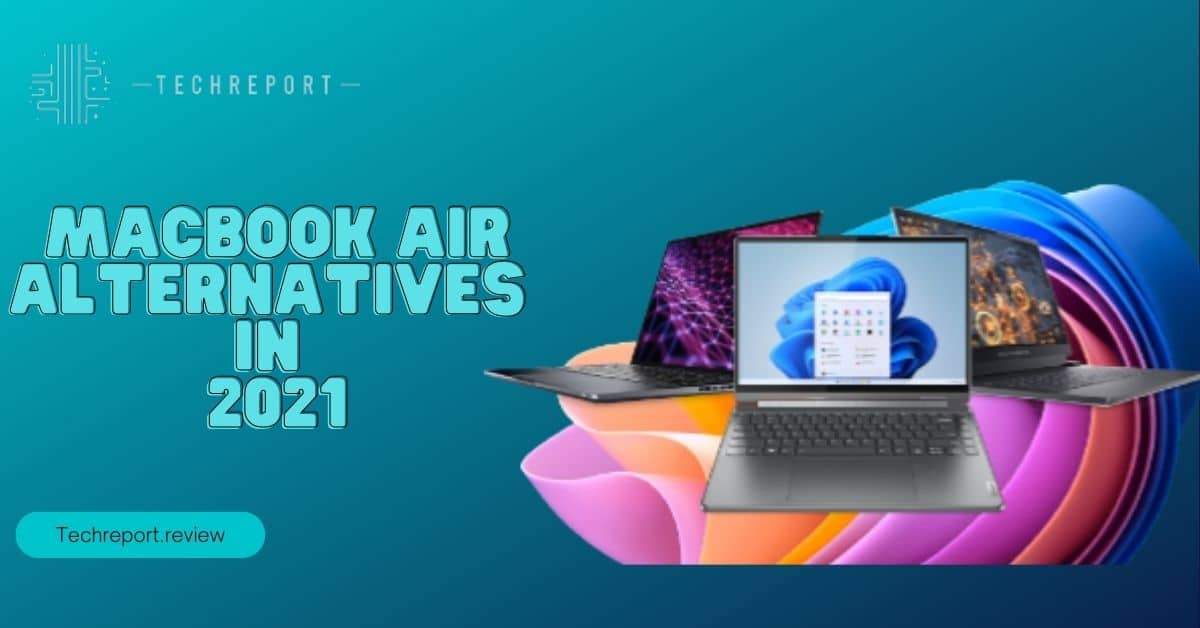
Alright, let’s give a nod to the star of the show – the MacBook Air. This fancy gadget has a lot to brag about, so let’s break it down.
Slim as a Fashion Model
First off, this thing is thinner than a fashion model’s patience during Fashion Week. It’s like Apple said, “Let’s make it so slim, it’s practically invisible when you turn it sideways.”
Featherweight Champ
Carrying it around feels like you’re toting a feather, not a laptop. It’s perfect for those who want to keep their backpacks light, or maybe for those spontaneous park bench coding sessions.
Retina Display – No, Not the Doctor Kind
The MacBook Air boasts a stunning Retina display. It’s so sharp; you can almost see your reflection while watching cat videos on YouTube.
Pricing, Ah Yes, Pricing
Now, we come to the part that’s not as fun as unboxing. The MacBook Air doesn’t come cheap. It’s like buying a ticket to a Broadway show – a bit of a splurge.
But hey, some folks are okay with that, while others prefer to spend their hard-earned cash on fancy dinners or, well, more cat videos.
Why Consider Alternatives?
Now, you might be wondering, “Why on Earth would I even think about MacBook Air alternatives?” Well, let’s unbox the reasons like a kid at Christmas.
Budget Blues
First up, and we totally get it, the MacBook Air isn’t exactly a budget-friendly option. It’s more like a gourmet meal at a fancy restaurant when you’re trying to stick to the dollar menu.
Apple Ecosystem Escape
Not everyone’s ready to jump into Apple’s shiny ecosystem. Sometimes, you want to march to the beat of a different drum, or in this case, a different operating system.
Need for Variety
Maybe you’re just a tech explorer. You want to know what’s out there beyond the Apple orchard. After all, a little variety in life keeps things interesting, right?
Power Player Quest
Some folks need sheer power, like a heavyweight champion in the tech ring. And while the MacBook Air is fantastic, it’s more like a nimble gymnast, not a heavyweight.
Operating System Freedom
Lastly, it’s like having the freedom to choose between a Mac and a Windows PC. Sometimes, you want the flexibility to dance to the tune of different software.
So, there you have it, a bunch of reasons why you might want to peek over the MacBook Air’s shoulder and see what other laptops are up to.
Factors to Consider
So, you’re on the quest for a new laptop, but where do you start? It’s like trying to pick the perfect pizza topping – there are so many options! Let’s break it down without getting lost in the tech jungle.
Price Tag Predicament
First things first, your wallet needs some love too. Laptops come in all price ranges, from “wallet-friendly” to “sell-a-kidney expensive.” It’s like choosing between a cozy neighborhood café and a Michelin-star restaurant. Price matters, folks!
Performance Power-Up
Next, you’ve got to think about what you’re going to do with your shiny new laptop. Are you conquering the world of spreadsheets, or are you editing 4K videos like a pro? Performance matters like the difference between a snail and a race car.
Operating System Odyssey
Ah, the age-old battle: Mac or Windows? It’s like choosing between cats and dogs – both are great, but they have different personalities. Each has its perks, and it depends on your taste.
Portability Parade
Do you want a laptop that’s as light as a feather or one that doubles as a weightlifting accessory? Portability is like choosing between skinny jeans and sweatpants – it depends on your style and needs.
Battery Life Bonanza
Imagine this: You’re in the middle of an intense Netflix binge or an important presentation, and your laptop decides to take a nap. Battery life matters. No one likes unexpected blackouts.
Display Dreams
Are you a pixel peeper or just someone who wants to see cat videos in all their glory? Display quality varies, and it’s like choosing between watching a movie on a vintage TV or a state-of-the-art cinema screen.
Build Quality Brilliance
Do you want a laptop that’s built like a tank or one that’s sleek and stylish? Build quality is like choosing between a robust SUV and a sporty convertible – both are cool but serve different purposes.
Connectivity Choices
Think about what you need to plug in. USB, HDMI, or the latest space-age ports? It’s like choosing between a Swiss Army knife and a toolbox – you want the right tools for the job.
So, my tech-savvy friends, consider these factors wisely. It’s like creating your own laptop symphony, with each element playing a crucial role in the grand performance.
Also Read: UHD vs. SUHD Comparison
Top MacBook Air Alternatives
Here’s the juicy part, where we unveil the contenders in the MacBook Air alternative showdown. No drumrolls, just pure laptop awesomeness.
Dell XPS 13: Slim, Sleek, and Speedy
Dell’s XPS 13 is like the MacBook Air’s cool cousin who’s into Windows. It’s sleek, lightweight, and doesn’t shy away from some serious multitasking. Plus, that InfinityEdge display is to die for.
HP Spectre x360: Flippin’ Fantastic
The HP Spectre x360 is like the MacBook Air’s yoga-loving friend. It flips, it bends, and it’s got that elegant 2-in-1 design. Perfect for those who want versatility without breaking the bank.
Microsoft Surface Laptop 4: A Touch of Genius
Microsoft’s Surface Laptop 4 is like the MacBook Air’s sophisticated rival. It’s all about that premium feel, plus the touchscreen adds a modern twist. Get ready to touch greatness.
ASUS ZenBook 13: The Underdog’s Champ
The ASUS ZenBook 13 is like the hidden gem of the laptop world. It’s affordable, packs a punch, and boasts a sleek design. Don’t underestimate this quiet contender.
Each of these laptops brings its own flavor to the table, like a buffet of tech goodness. Which one suits you best? Time to dig in and find your laptop soulmate!
Dell XPS 13
Now, let’s get cozy with the Dell XPS 13. It’s like that stylish neighbor who always seems to have it together.
Specifications at a Glance
- Size Matters (or Not): It’s super compact, like a ninja in the laptop world. Carrying it around won’t give you biceps, but hey, it’s easy on your shoulder.
- Performance Boost: Powered by Intel processors, it’s like having a caffeine shot for your laptop.
- Multitasking? No problem.
- Display Delight: The InfinityEdge display is a showstopper, with vivid colors and sharp details. Netflix, anyone?
Price Tag Reality Check
Now, let’s talk money. The Dell XPS 13 isn’t exactly bargain-bin material. It’s like going for that fancy artisanal coffee instead of your usual drip. You’ll taste the difference, but your wallet will feel it too.
Pros: Shine Bright Like a Diamond
- Sleek Design: It’s so slim, you might forget it’s in your bag.
- Impressive Performance: Multitasking is a breeze.
- Gorgeous Display: Netflix and chill have never looked better.
Cons: Every Rose Has Its Thorns
- Pricey: You’ll need to dip into your savings.
- Webcam Placement: It’s awkwardly positioned below the screen. Say hello to unflattering angles.
So, if you’re looking for a laptop that’s sleek, powerful, and ready to turn heads, the Dell XPS 13 might just be your ticket to tech nirvana. Just be prepared to make friends with your bank account.
HP Spectre x360
Ah, the HP Spectre x360 – it’s like that yoga-loving buddy who can twist and turn without breaking a sweat. Let’s put this flexible friend under the magnifying glass.
Specifications Simplified
- Flexibility is Key: It’s a 2-in-1 laptop, meaning it can bend and flip like a gymnast. Laptop, tablet, or tent mode – you decide.
- Impressive Performance: Equipped with the latest Intel processors, it can handle your daily tasks like a champ. No more waiting around for your laptop to catch up.
- Stunning Display: The touchscreen display is sharp and vibrant. Whether you’re binge-watching shows or getting work done, it’s a visual treat.
Price Point Perspective
Now, let’s talk dollars and cents. The HP Spectre x360 won’t break the bank, but it’s not exactly bargain basement either. Think of it as treating yourself to a fancy dinner instead of fast food – a bit more expensive, but way more satisfying.
Pros: Shining Bright
- Versatile Design: It’s like having three devices in one.
- Solid Performance: No more lagging behind in the digital race.
- Elegant Aesthetics: Sleek and stylish, it’s a head-turner.
Cons: Every Rose Has Thorns
- Battery Blues: The battery life isn’t as impressive as some rivals.
- Not the Cheapest: It’s not the budget option in town.
So, if you’re after a laptop that can adapt to your ever-changing needs and won’t drain your bank account completely, the HP Spectre x360 might just be the flexible friend you’ve been searching for in the laptop world. Just remember, flexibility comes at a price, but in this case, it’s worth it.
Microsoft Surface Laptop 4
Now, let’s dive into the world of the Microsoft Surface Laptop 4, where touchscreen dreams come true. Grab your virtual magnifying glass, and let’s examine this touchy-feely tech companion.
Specs Made Simple
- Touch All the Things: Yep, it’s got a touchscreen. So, if you’ve ever wanted to reach out and touch your screen, now you can.
- Speedy Processor: It’s got some powerful chips inside, making it as quick as a hiccup when you’re switching between tasks.
- Premium Display: The display is like a work of art. It’s sharp, vibrant, and perfect for binge-watching your favorite shows or pretending to be productive.
Pricing: Touch, but Don’t Break the Bank
Now, about the price. It’s not the most wallet-friendly option out there, but it won’t have you living on instant noodles either. It’s like treating yourself to a fancy dessert – not an everyday thing, but oh so satisfying when you do.
Pros: High Five for Touchscreen
- Touchscreen Awesomeness: Because sometimes you just want to touch things.
- Speedy Performance: No more waiting around for your laptop to catch up.
- Premium Build: It’s got that premium feel like a fancy car.
Cons: A Few Thorns in the Touchscreen
- Pricey-ish: It’s not the cheapest kid on the block.
- Not the Lightest: Carrying it around might give your biceps a little workout.
So, if you’ve ever wished your laptop had a touchscreen or you’re just looking for a reliable and stylish option, the Microsoft Surface Laptop 4 might be your knight in shining armor. Just be prepared to dig a bit deeper into your pockets.
Also Read: The Great Home Theater Debate: Projector or TV
ASUS ZenBook 13
Prepare to meet the ASUS ZenBook 13, the unsung hero in the laptop universe. It’s like that friend you never realized was a rock star.
Specs Made Crystal Clear
- Sleek and Discreet: It’s like the James Bond of laptops – slim, sleek, and always ready for action.
- Performance on Point: Powered by Intel chips, it’s like having a turbocharged engine under the hood. Multitasking? It’s a walk in the digital park.
- Gorgeous Display: The screen is a beauty, with vivid colors that pop like fireworks on the 4th of July.
The Price Discovery
Now, let’s talk about the green stuff. The ASUS ZenBook 13 is more budget-friendly than a night out at your local pizza joint. It’s like getting a gourmet meal for the price of a pepperoni slice.
Pros: The Hidden Treasures
- Sleek and Light: It’s so light you might forget it’s in your bag.
- Power Packed: Handles tasks with ease, from spreadsheets to streaming.
- Affordable Elegance: Premium features without the premium price tag.
Cons: The Minor Bumps
- Not a Gaming Beast: Don’t expect it to run AAA games like a gaming laptop.
- Audio Quality: The speakers might leave audiophiles wanting more.
So, if you’re on the hunt for a laptop that’s both budget-friendly and a performance champ, the ASUS ZenBook 13 might just be your knight in shining armor. It’s like finding a hidden treasure chest in the laptop world – full of surprises without emptying your bank account.
In Crux
Alright, it’s decision time, folks. We’ve taken you on a tour of the laptop wonderland, and now it’s time to make sense of it all.
So, who takes the crown? Well, it all depends on what you need.
- If you’re into the Apple ecosystem and can handle the price, the MacBook Air is still a classic choice.
- Dell XPS 13 is for the sleek and speedy enthusiasts who don’t mind spending a bit more.
- HP Spectre x360 offers versatility at a reasonable price.
- Microsoft Surface Laptop 4 is for touchscreen fans willing to invest.
- ASUS ZenBook 13 is the hidden gem for budget-conscious shoppers.
But, if we had to pick a tech sidekick on a budget, we’d give ASUS ZenBook 13 a high-five. It’s like finding a great pair of sneakers that are stylish, comfortable, and won’t break the bank.
So, there you have it, folks – your guide to choosing the perfect laptop sidekick. Remember, the best laptop for you is the one that suits your needs and your budget. Happy tech hunting!
How much did you like our detailed The Ultimate Guide to MacBook Air Alternatives in 2021? Please share these Blogs with your friends on social media.
Related Blogs
- Memory Card Showdown: SanDisk vs. Transcend
- How to Delete Contacts
- Apple CarPlay
- Apple Watch
- iPhone 6 vs. Nexus
FAQs about MacBook Air Alternatives
What factors should I consider when choosing a laptop?
When diving into the world of laptop selection, several crucial factors come into play. Price is often a significant driver, but don't forget to think about performance, the operating system (Mac or Windows), portability, battery life, display quality, build quality, and connectivity options. Each of these elements influences the overall experience, so consider them carefully.
What are the top alternatives to the MacBook Air for 2021?
In 2021, several laptops emerged as strong alternatives to the MacBook Air. Notable options include the Dell XPS 13, HP Spectre x360, Microsoft Surface Laptop 4, and ASUS ZenBook 13. These laptops offer unique features and cater to various preferences and budgets.
How does the Dell XPS 13 compare to the MacBook Air?
The Dell XPS 13 is a sleek and powerful laptop. It's known for its slim design, speedy performance thanks to Intel processors, and a stunning InfinityEdge display. While it offers excellent features, it's worth noting that it comes at a higher price point compared to some alternatives.
What's special about the HP Spectre x360 as an alternative?
The HP Spectre x360 stands out for its 2-in-1 design, allowing it to flip and bend into different modes, including tablet and tent modes. It's versatile, delivers solid performance, and combines elegance with affordability, making it an attractive alternative for various users.
What are the key features of the Microsoft Surface Laptop 4?
The Microsoft Surface Laptop 4 boasts a touchscreen display, offering a unique interactive experience. It delivers speedy performance, thanks to its powerful processors, and has a premium build. However, it's essential to consider its price point, as it falls in the mid to high range.
Why might the ASUS ZenBook 13 be a hidden gem?
The ASUS ZenBook 13 shines as a budget-friendly option that doesn't compromise on style or performance. It's lightweight, offers solid performance, and boasts a sleek design. While it may not be a gaming powerhouse, it's an excellent choice for those seeking affordability.
Is the MacBook Air the best choice for Mac enthusiasts?
The MacBook Air remains a fantastic choice for those deeply embedded in the Apple ecosystem. If you value macOS, seamless integration with other Apple devices, and are willing to invest in it, it's a top pick. However, there are alternatives that offer similar or even better features for those open to different operating systems.
How can I make an informed decision among these alternatives?
To make an informed decision, consider your specific needs, preferences, and budget. Carefully weigh the factors that matter most to you, such as price, performance, operating system, and portability. Additionally, read reviews and consult expert opinions to gather insights that align with your priorities.
Which laptop is the overall recommendation?
The overall recommendation depends on your individual needs and priorities. If you're seeking a budget-friendly laptop that doesn't compromise on style or performance, the ASUS ZenBook 13 is an excellent choice. However, if you prioritize other factors like touchscreen capability or operating system preference, one of the other alternatives mentioned may better suit your needs. Ultimately, the best laptop is the one that aligns with your unique requirements.