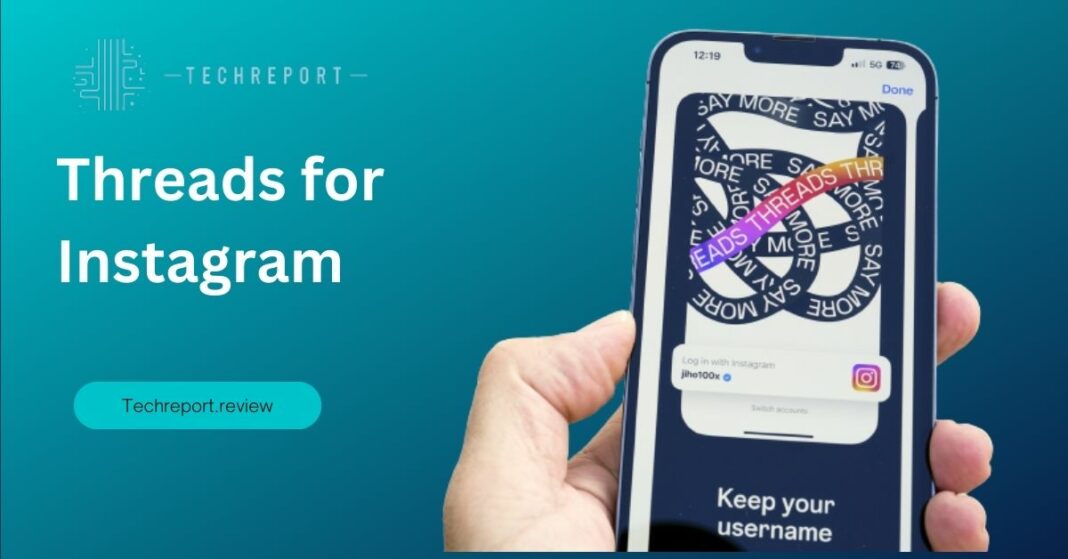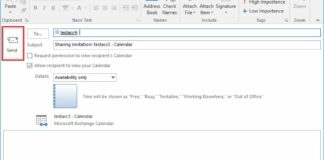In the ever-evolving world of social media, staying connected and engaging with others is essential. Threads for Instagram, the latest app developed by the Instagram team, offers a unique platform for users to share text updates and join public conversations. It serves as an extension of the Instagram experience, providing a dedicated space for real-time updates and meaningful discussions.
With Threads for Instagram, users can log in using their existing Instagram accounts, ensuring a seamless transition to this new platform. The app allows users to share text updates of up to 500 characters, providing ample space to express thoughts, ideas, and experiences. Moreover, Threads for Instagram supports various media formats, including photos and videos up to 5 minutes in length, enabling users to add visual elements to their posts and enrich their content.
One of the key benefits of Threads for Instagram is the real-time aspect it brings to conversations. By joining public conversations, users can engage with others in an instant, fostering meaningful interactions and building connections. Threads for Instagram also offers the opportunity to discover new creators and like-minded individuals who share common interests, expanding one’s network and facilitating the exchange of ideas.
Additionally, Threads for Instagram ensures a safe and controlled environment by providing familiar safety and user control features. Users can customize their profile specifically for Threads while enjoying the accessibility features available on Instagram, such as screen reader support and AI-generated image descriptions.
In the following sections, we will explore the functionalities of Threads for Instagram in detail, guiding you through the process of getting started, engaging in conversations, and optimizing your experience on this exciting new platform. Whether you are a content creator or a casual poster, Threads for Instagram offers a fresh space to express yourself and connect with others like never before.
Getting Started with Threads for Instagram
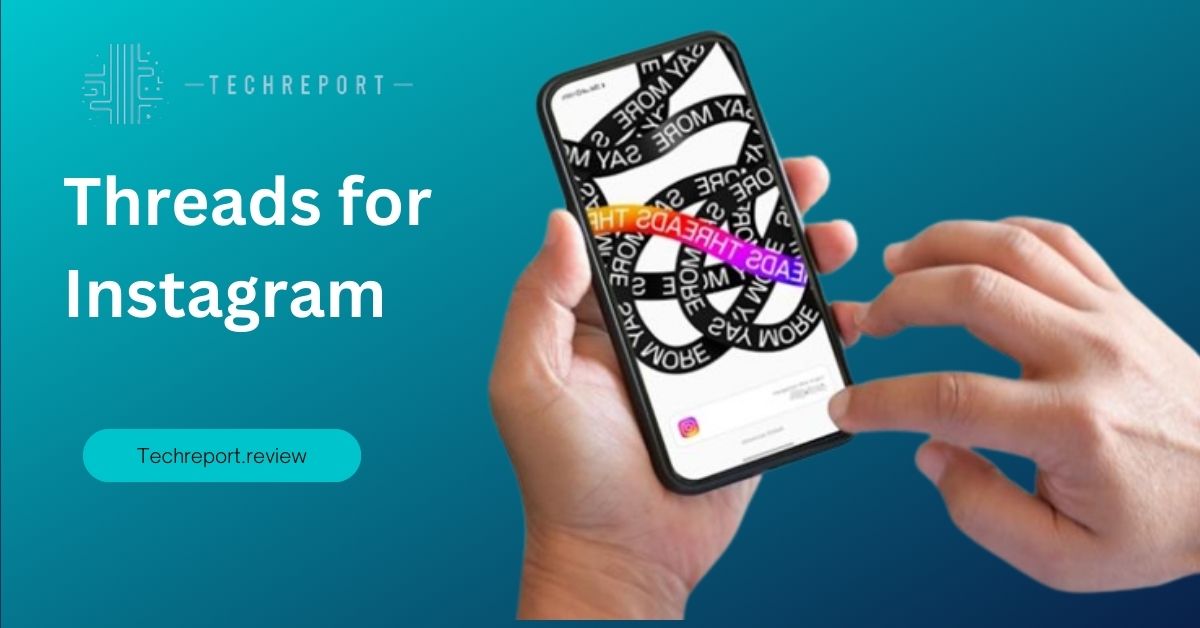
To begin your Threads for Instagram journey, all you need is your existing Instagram account. Logging in to Threads is a seamless process that allows you to carry over your Instagram username and verification. This ensures that your online identity remains consistent across both platforms. By leveraging your existing Instagram account, Threads for Instagram eliminates the need for creating a new profile or managing separate credentials. This streamlined approach makes it easy for users to transition to Threads and start exploring its unique features.
Threads for Instagram provides the option to customize your profile specifically for this new platform. While your Instagram username and verification carry over, Threads offers additional profile customization options to enhance your Threads experience. You can personalize your profile by adding a profile picture, updating your bio, and selecting a unique display name that reflects your identity on Threads. This customization allows you to curate a distinct presence within the Threads community while maintaining your connection to your Instagram account.
Accessibility is a fundamental aspect of the Threads for Instagram experience. Just like on Instagram, Threads for Instagram is designed with inclusivity in mind. The app offers core accessibility features that ensure a seamless experience for all users. For individuals who rely on screen readers, Threads for Instagram provides comprehensive screen reader support, making it easier to navigate and engage with the app’s content. Additionally, AI-generated image descriptions are available, providing detailed descriptions of images to enhance the understanding and enjoyment of visual content.
By prioritizing accessibility, Threads for Instagram aims to create an inclusive environment where users of all abilities can fully participate and engage in conversations. Whether you’re exploring threads, posting updates, or interacting with others, Threads for Instagram strives to provide a user-friendly and accessible platform for everyone.
In the next section, we will delve deeper into the features and functionalities of Threads for Instagram, guiding you through the process of creating and sharing text updates, discovering engaging conversations, and building connections within the Threads community.
Exploring Threads for Instagram
Threads for Instagram offers a captivating user experience that revolves around a personalized feed. Upon logging in, you will be greeted by a feed that curates threads from the accounts you follow. This allows you to stay updated with the latest updates and conversations from your favorite creators, friends, and communities. The feed presents a seamless and intuitive interface, making it easy to scroll through threads and discover engaging content. Threads also goes beyond your existing network, recommending new creators and threads that align with your interests, providing endless opportunities to explore and connect.
Threads for Instagram offers a diverse range of content formats to help you express yourself effectively. When creating a post in Threads, you have the freedom to craft a message with up to 500 characters, enabling you to share your thoughts, ideas, and updates in a meaningful way. Furthermore, Threads allows you to enhance your posts by including links, photos, and videos. This means you can attach captivating visuals, share moments captured in photos, or even showcase short videos of up to 5 minutes in length. This versatility in content format empowers you to create engaging and immersive posts that truly reflect your style and interests.
Threads for Instagram offers seamless sharing capabilities, enabling you to extend the reach of your posts beyond the Threads community. With just a few taps, you can share a post from Threads directly to your Instagram story, allowing your followers on Instagram to view and engage with your content. This integration between Threads and Instagram ensures a seamless transition between the two platforms, allowing you to leverage your existing Instagram audience while exploring the unique features of Threads.
Additionally, Threads provides the option to share your posts as links on other platforms. This means you can easily share your content with friends, family, or followers on various social media platforms or messaging apps. Whether you want to share a thought-provoking thread, a captivating photo, or an inspiring video, Threads empowers you to amplify your voice and reach a wider audience with just a few taps.
In the next section, we will explore the various tools and features available in Threads for Instagram, allowing you to curate your experience, engage in conversations, and create meaningful connections within the Threads community.
Managing Conversations in Threads for Instagram
Threads for Instagram puts a strong emphasis on creating a positive and productive environment for conversations. To achieve this, the app provides users with a range of tools to manage and control their interactions. These tools are designed to empower users to shape their experience and cultivate meaningful conversations.
In Threads for Instagram, you have full control over who can mention you or reply to your threads. This means you can customize your settings to receive notifications and engage with specific individuals or accounts of your choice. By allowing only the desired mentions and replies, you can ensure that your conversations remain focused and meaningful.
Additionally, Threads offers a unique feature that enables you to filter out unwanted responses by using hidden words. By specifying certain words or phrases, you can automatically hide replies that contain those specific keywords. This powerful tool helps you create a safe and comfortable environment for conversations, ensuring that you can engage with content that aligns with your interests and values.
Threads for Instagram seamlessly integrates with the existing Instagram settings, providing users with familiar options to manage their connections. Within Threads, you can easily unfollow, block, restrict, or report a profile by simply tapping the three-dot menu associated with each account. When you take any of these actions within Threads, they are automatically reflected in your Instagram settings as well. This integration ensures a consistent experience across both platforms, allowing you to maintain control over your connections and interactions.
These robust management features not only provide users with the ability to curate their Threads experience but also align with Instagram’s commitment to maintaining a safe and respectful community. By utilizing these options, you can ensure that your conversations and interactions within Threads are in line with your preferences and values.
In the next section, we will delve into the exciting possibilities of interoperability and the future of Threads for Instagram in the broader social networking landscape.
Safety and Community Guidelines in Threads for Instagram
At Threads for Instagram, user safety is of utmost importance. The app is built upon the strong foundation of Instagram’s Community Guidelines, which outline the standards for acceptable content and behavior within the platform. This commitment ensures that the Threads community remains a safe, inclusive, and respectful space for all users.
By adhering to Instagram’s Community Guidelines, Threads for Instagram promotes positive engagement and discourages harmful or inappropriate behavior. The guidelines address various aspects of content, including nudity, hate speech, harassment, and violence, among others. These guidelines set clear boundaries for users, fostering an environment where everyone can feel comfortable and respected.
Meta, the parent company of Instagram and Threads, has made significant investments to protect users and ensure the safety of the community. Over the years, Meta has dedicated substantial resources, including financial investments and technological advancements, to enhance user safety and promote responsible online interactions.
With a commitment to user privacy, data security, and content moderation, Meta has developed advanced tools and technologies to identify and address potential risks and violations. These investments have enabled Meta to build a robust system that actively detects and removes harmful content, mitigates the impact of spam and fake accounts, and safeguards user information.
Meta’s investments in user safety extend beyond just technology. The company has built a team of dedicated professionals who are responsible for monitoring and enforcing the Community Guidelines, promptly addressing reports of violations, and taking appropriate action against accounts that engage in harmful or prohibited behavior.
Through these investments, Meta aims to create a safe and supportive environment within Threads for Instagram, empowering users to connect and engage in meaningful conversations without the fear of harassment or abuse.
In the next section, we will explore the exciting future of Threads for Instagram and its compatibility with open social networking protocols, enabling even greater connectivity and possibilities for users.
Future Compatibility and Interoperability
Exciting developments are on the horizon for Threads for Instagram as Meta plans to make it compatible with the ActivityPub protocol, an open social networking standard established by the World Wide Web Consortium (W3C). This forward-thinking initiative will enable Threads to seamlessly connect with other apps that also support the ActivityPub protocol, opening up a world of possibilities for users.
By making Threads for Instagram compatible with ActivityPub, users will have the opportunity to connect and interact with individuals on other platforms that support this open standard. This means that people using compatible apps, such as Mastodon and WordPress, will be able to follow and engage with Threads users, even if they don’t have a Threads account themselves. This compatibility expands the reach of Threads content, allowing it to reach a wider audience and fostering a more interconnected social experience.
The compatibility with ActivityPub also brings the potential for new types of connections and collaborations that were previously not possible on traditional social apps. Users will have the freedom to discover and engage with diverse communities across different platforms, promoting the exchange of ideas, creativity, and meaningful conversations.
The compatibility of Threads for Instagram with ActivityPub exemplifies a decentralized approach to social networking. Rather than being confined to a single centralized platform, open social networking protocols allow for the creation of diverse and interconnected networks. This decentralized approach gives users more control over their online experience, allowing them to choose the platforms and communities that align with their values and interests.
Open social networking protocols, like ActivityPub, play a pivotal role in shaping the future of online platforms. These protocols foster innovation and experimentation by enabling developers to build new features and user experiences that seamlessly integrate with other open social networks. Just as protocols govern email and the web, open social networking protocols offer a foundation for diverse platforms to coexist and thrive.
The vision of Meta and Threads for Instagram is to embrace this decentralized approach, providing users with more control over their online presence and fostering a vibrant ecosystem of interconnected networks. This aligns with the broader industry shift towards openness, interoperability, and user empowerment.
In the next section, we will conclude our exploration of Threads for Instagram, summarizing its key features and encouraging readers to embrace the app’s potential for creative expression and engaging conversations.
In Crux
In conclusion, Threads for Instagram offers users a unique and engaging way to enhance their conversations and connect with like-minded individuals. With its real-time updates, dedicated space for discussions, and seamless integration with Instagram, Threads provides a new avenue for expressing ideas and engaging with others on a deeper level.
The app’s user-friendly interface and familiar Instagram features make it easy to get started. By logging in with your existing Instagram account, you can customize your profile specifically for Threads while maintaining your username and verification. Threads enables you to follow and connect with friends, creators, and accounts of interest, both from Instagram and beyond.
The content format in Threads allows you to share text updates of up to 500 characters, including links, photos, and videos of up to 5 minutes in length. This flexibility empowers you to share your thoughts, experiences, and creative expressions richly and dynamically. You can easily share your Threads posts to your Instagram story or other platforms, expanding your reach and sparking conversations.
Threads for Instagram also prioritize user safety and community guidelines. With tools to manage conversations, control mentions and replies, and filter out unwanted responses, you have the power to curate a positive and productive environment. The app enforces Instagram’s Community Guidelines, ensuring a safe and respectful community experience.
If you’re eager to dive into the world of Threads for Instagram, we invite you to download the app from the Apple App Store or Google Play Store. Join millions of users who are already embracing this exciting platform for sharing text updates and engaging in public conversations.
As you explore Threads, we encourage you to provide feedback and share your experience. Your valuable insights can help shape the development of future features and improvements, making the app even more tailored to your needs. Meta is committed to listening to its users and creating a vibrant community that fosters creativity, connection, and meaningful interactions.
Threads for Instagram represent an evolution in how we communicate and engage with others. It offers a fresh and focused approach to text sharing, opening up possibilities for authentic conversations and the discovery of new communities. We invite you to join the Threads community and embark on a journey of creative expression, connection, and discovery.
In the next section, we will answer some frequently asked questions to address any lingering queries you may have about Threads for Instagram.
How much did you like our detailed Threads for Instagram: Take Your Conversations to the Next Level. Please share these Blogs with your friends on social media.
Related Blogs
- Essential Requirements for Instagram Thread Applications
- iPhone 15 Pro
- Apple CarPlay
- Apple Watch
- iPhone 6 vs Nexus 6
- Apple Vision Pro
FAQs about Threads for Instagram
Can I share photos and videos on Threads for Instagram?
Yes, you can share photos and videos on Threads. The app allows you to include links, photos, and videos up to 5 minutes in length in your posts.
Can I share my Threads posts on other platforms?
Absolutely! Threads for Instagram offers seamless sharing capabilities. You can easily share your Threads posts to your Instagram story or as a link on other platforms, expanding your reach and sparking conversations beyond the app.
How can I manage conversations and interactions in Threads for Instagram?
Threads provides several tools to manage conversations and interactions. You can control who can mention you or reply to you, add hidden words to filter out unwanted responses and unfollow, block, restrict, or report a profile within the app.
Is Threads for Instagram a safe platform to use?
Yes, Threads for Instagram prioritizes user safety. The app enforces Instagram's Community Guidelines to ensure a safe and respectful community experience. Meta has invested significant resources in protecting users and upholding community standards.
What is the plan for compatibility with other social networking platforms?
Threads for Instagram aims to be compatible with the open social networking protocol called ActivityPub. This compatibility would allow connections with other apps that support ActivityPub, expanding the reach of Threads content and fostering a more interconnected online ecosystem.
Can I interact with people on Threads who don't have the app?
Yes, if Threads becomes compatible with ActivityPub, you would be able to follow and interact with people on Threads even if they don't have a Threads account. This would enable a new era of diverse and interconnected networks.
How can I provide feedback for Threads for Instagram?
You can provide feedback and share your experience with the Threads app directly through the app's feedback channels. Your feedback is valuable in shaping the development of future features and improvements.
Can I use Threads for Instagram on both iOS and Android devices?
Yes, Threads for Instagram is available for both iOS and Android devices. You can download the app from the respective app stores for your device.
Is Threads for Instagram free to use?
Yes, Threads for Instagram is free to download and use. There may be additional features or services that require in-app purchases or subscriptions, but the core functionality of the app is accessible without any cost.